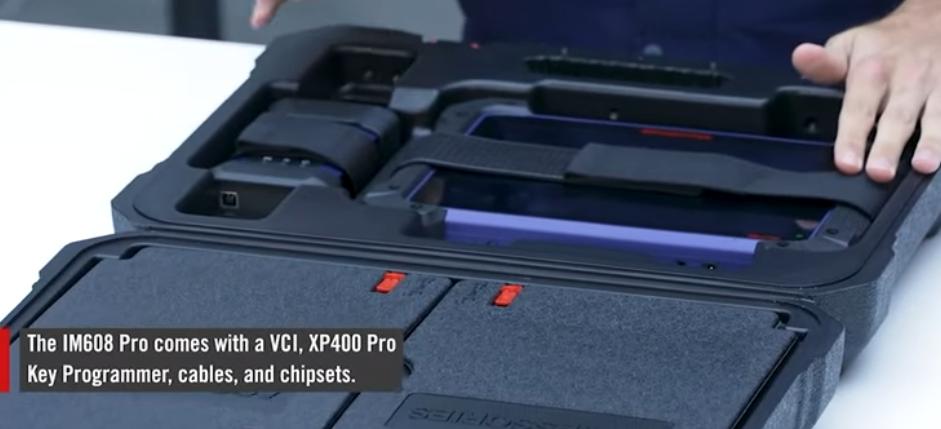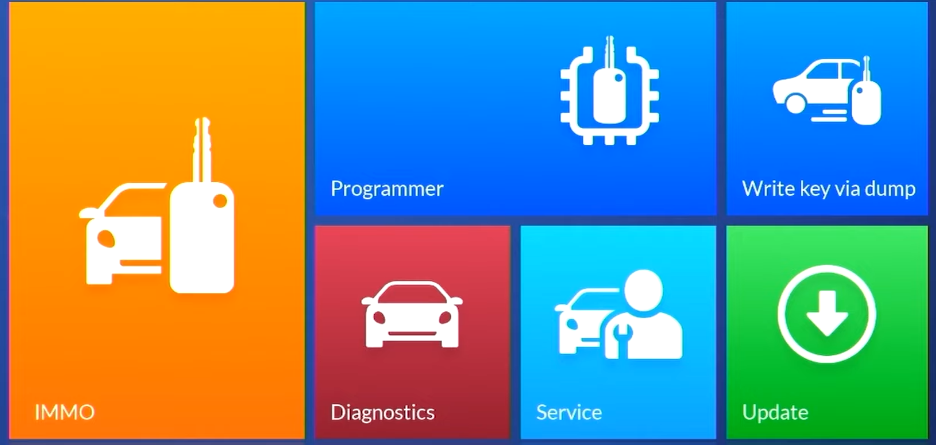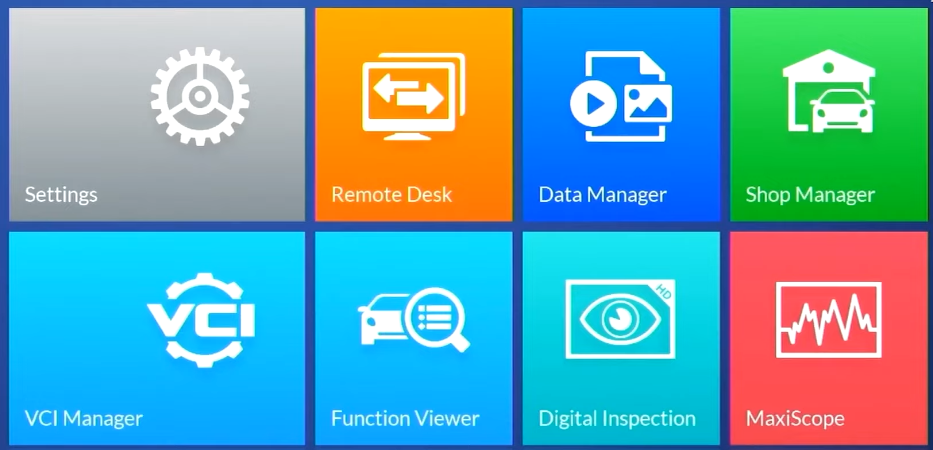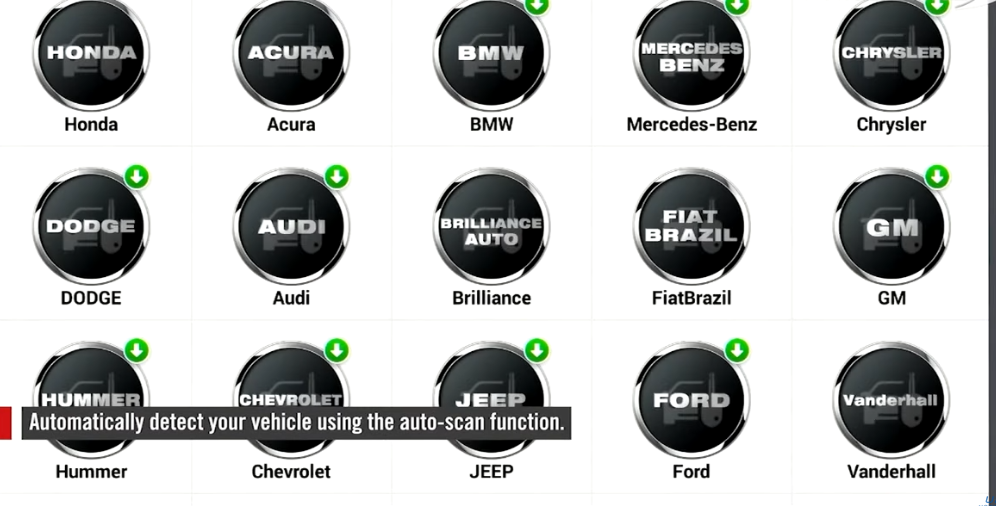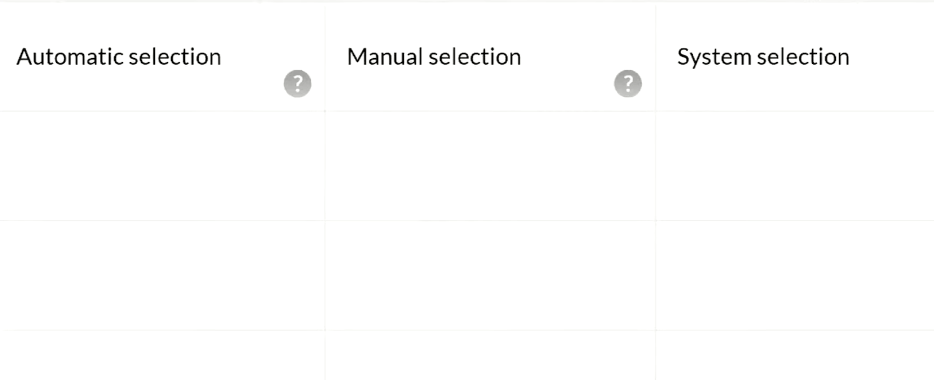Huh your customer is asking for a new car key. It happens all the time they lost, it dropped it in the sewer or just want new ones for their spouse or children. Autel has your professional level key programmer to support any car in any situation. The combination of key programming and vehicle diagnostics coverage in one tool ensures that you will be able to complete the project. The first time in this video we’re going to unbox the im608 pro and take a look at the included parts. If you’re familiar with all the parts and just want a demonstration of use in different situations, autel has a library of vehicle-specific how-to videos for your reference anytime, and they include key learning with the obd and the xp-400 pro unit. Let’s open the case and see what’s included, the im608 comes with cables for the vci and xp400 pro to use with the tablet here, which is light and durable for shop use.
So, let’s power it on and see what the features are like also make sure you register your tool to your free autel id account and update the tool. Software you’ll see immo on the left, which includes all the steps we recommend you take.
If you just want to do key programming or diagnostics, you can do that pretty quickly from this home screen. The great advantage of the autel im608 pro is the combination of key programming. Advanced diagnostics and maintenance service in one tool, so you can easily select different options from these screens on the second screen, you can have help from the autel tech support team or another professional remotely log in and help you out if you’re having trouble data manager here helps you store and view all your data shop manager for vehicle history and workshop information, vci manager, to help you connect to the vci function, viewer to look up functions, digital inspection? If you want to connect a camera and finally microscope to use your oscilloscope. This is the j2534, which is the vci or vehicle communication interface that you will use to wirelessly connect the tablet with your vehicle’s obd port for some car models. You can use the vci directly to learn new keys. A lot of newer models also need the included key programmer so this is the xp 400 pro key programmer, and essentially the only difference between an im608 pro models is that this programmer has more ports for advanced use depending on what vehicles and functions you want to complete.
The xp 400 pro can program even more ee, prom and mcu chip types than the xp 400 purchase the key programming adapter kit, the imkpa to expand the xp 400 pro’s capability and program, bmw, ews3 keys and mercedes-benz, any any c keys. Now you may be wondering: when, should I use the programmer and when should I only use the vci? Well, the answer is, it depends. It all depends on the vehicle make and mod great benefit. Is you don’t need to worry about making that decision? The im608 software will correctly identify the vehicle model and, during the key programming procedure selection, the software will confirm exactly which units to use to complete the procedure and provide step-by-step instructions of how to complete.
If you have any questions during this process, you can contact the autel tech support team to ask questions. We are always happy to help support you and your team if you’re using the xp 400 pro key programmer, you need to connect this cable with the tablet, if you’re using the vci to connect to the vehicle, you need to use this obd2 cable, in addition, remember never connect the j2534 unit to the xp 400 pro key programmer using the obd2 cable, please read all setup instructions and follow these in all tablet displayed programming instructions carefully. Your tablet should wirelessly connect by bluetooth to the vci, but if, for whatever reason, there’s an issue, you can use this usb cable to connect the tablet with the vci. Finally, we have several chips included in the case. These are for the advanced programming situations and require professionally trained. Locksmith use the autel software reads the vehicle data from multiple modules to confirm the system encoding matches and displays it all on the tablet. So after collision repairs, if the system modules have been replaced without proper coding or programming into the vehicle system, the vehicle security will not allow the key programming to proceed.
Technicians first need to complete the necessary repairs to allow the vehicle system security access. This is why autel recommends only skilled professionals operate the im608 to complete repairs, but this is again what makes the im608 such an amazing tool to provide both key programming and advanced diagnostics in one. So all levels of vehicle repair can be completed from one tablet: let’s tap immo, which will take you through the whole process, make sure you’re connected to an internet source. For this, you can auto scan your vin to get the car’s info, as that will make the setup easy.
If you can’t get the vin automatically find the car model and tap it. You’ll see automatic selection and manual selection. Automatic selection will take you step by step through the process. You can use diagnostics and key programming straight from the home screen now function. Viewer will tell you exactly what your car’s model can do tap. It then select your tablet in the top left. Your tablet is the im608: if you’re using the im508 select 508, then select the car’s make model and year after it loads you’ll see a lot of symbols. You can see what these symbols mean by tapping the question mark in the top right corner so here, bmw, 8 series: you got some square boxes; it means you can make new keys using the on bench method or in other words using the xp 400 pro. My name is mike and I hope this video helped answer your im 608 question. If you would like to see more detail about the im608, you can check out autel.com or visit the autel youtube page to see more from autel training, academy, video library.