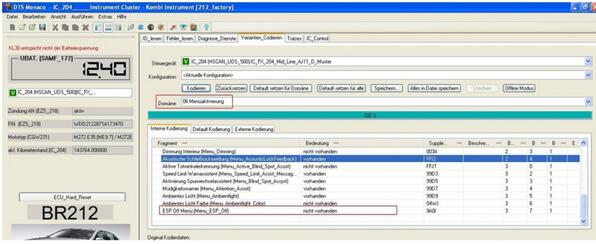In this post,www.cnautotool.com will show you how to use DTS Monoca to turn on/off Benz daytime running light menu.And i wrote many cases before about DTS,so if you need more how to guide on DTS,please check here:DTS Monoca Projects
Preparations:
Benz DTS Monaco Software Free Download
How to Install Mercedes Benz DTS Monaco Software
Steps:
Connect your MB diagnostic interface,Mb SD C4 or others,run software
ECU:IC_204
1.Select domane:06 Menuaktivierung
2.Select “ESP Off Menu(Menu_ESP_Off)”
Change “nicht vorhanden” to “vorhanden”(inactive to active)