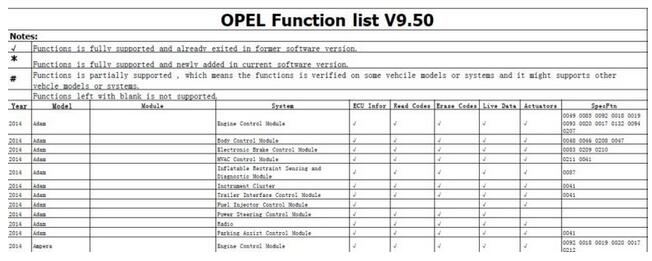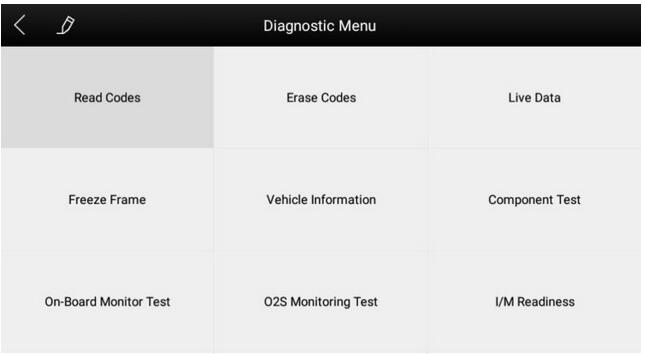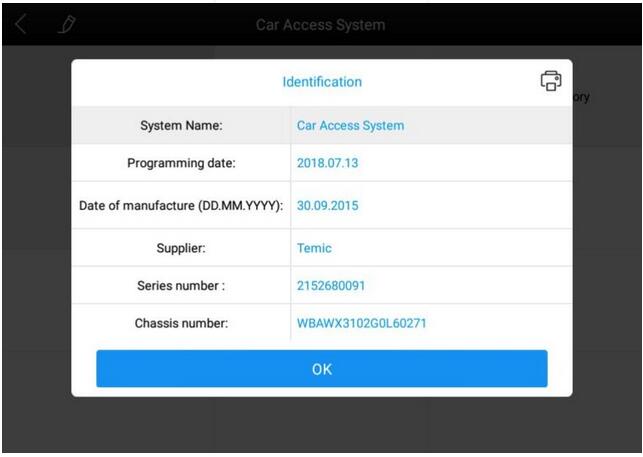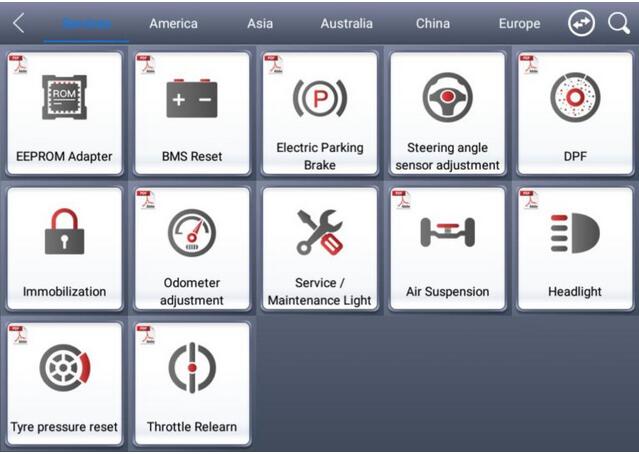Xtool A80 is a decent Opel diagnostic & service reset tool after Opcom interface. It has a wide coverage for Opel cars from 1997 to 2014 year, it has the capabilities of OBD2 diagnosis and special functions.
Xtool A80 looks good from outside:
Xtool A80 parameters (Claimed):
CPU: RK3288
RAM: 2G
ROM: 32G
Display: 8 inch
Resolution: 1024*768P (4:3)
Battery Capacity: 10,000mAh
Operation System: Android
Camera: 8.0 Megapixel, AF with flashlight
Communication: WiFi / BT
Ports: USB3.0, HDMI (C Type), DC (2.5), VGA (DB15)
Xtool A80 Opel diagnostic functions:
Free download: Xtool A80 Opel diagnosis function list V9.50 (.pdf file)
ECU Info…Confirmed
Read Codes…Confirmed
Erase Codes …Confirmed
Live Data…Confirmed
Actuators…Confirmed
Xtool A80 Opel Special functions:
Special functions…Confirmed (Page 63 – Page 69)
Xtool A80 Opel Coverage:
Year: 1997 -2014
Models like:
Adam 2014
Ampera 2014
Antara 2014
Astra-J 2014
Cascada 2014
Combo-D 2014
Insignia 2014
Meriva-B 2014
Mokka 2014
Zafira-C
Corsa-D
Agila
Combo
Movano
Vectra-C/Signum
Corsa-C
Speedster/VX220
Vivaro
Zafira
Astra-F
Frontera
Frontera-B
Vauxhall VXR8
Vectra-B
Astra-F
Astra-G
Astra-G(GMSA)
Calibra
Corsa-B
Tigra
Sintra
Omega-B
Monterey
Xtool A80 Opel diagnostic tool language:
English as default.
XTOOL A80 activation for using newest Opel diagnostic software:
In order not to affect the using and upgrading of newly released Opel diagnostic software, please be sure to activate Xtool A80.
Guide:
First turn on the A80 BT host, enter the tablet setting function to
enable the WLAN function, and connect to the wireless network. Click
the A80 BT Diagnostics icon to activate the page: 1. Enter the activation
code on the certificate.
Enter the six digits after the S/N code on the
certificate
Enter a user name, such as A repair shop.
4, please enter the correct format of the mailbox account.
5 and 6, please enter a consistent custom password in the two columns. After clicking the activation, you will be prompted to verify the mobile number. Please enter the mobile number, receive the SMS verification code, and enter the verification code in A80 BT.
Note: In order to improve A80 BT, every time period, Xtool will update A80 BT, pop up the update box directly on the diagnosis interface, click to install.
Xtool A80 Opel diagnostic tool update:
one-click update: A80 BT device no longer requires a card to be upgraded, just open the app and click Upgrade, as shown in the following figure.
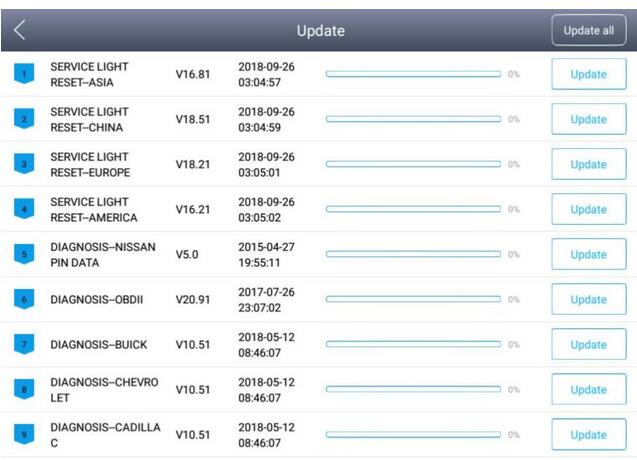
Certainly, Xtool A80 is not only for Opel diagnosis, but more.