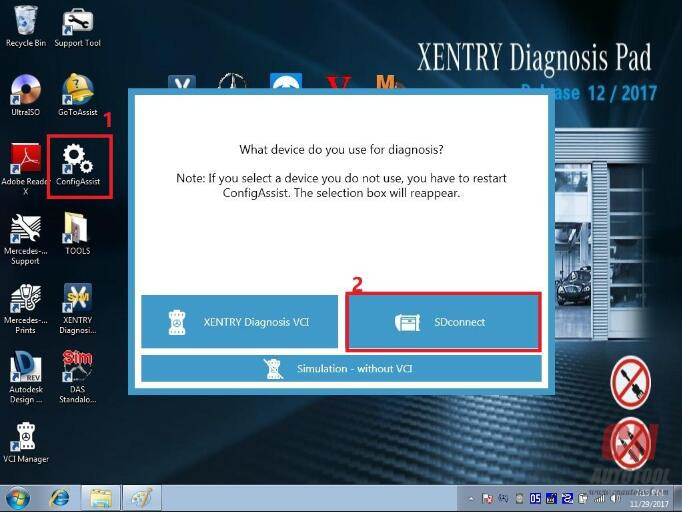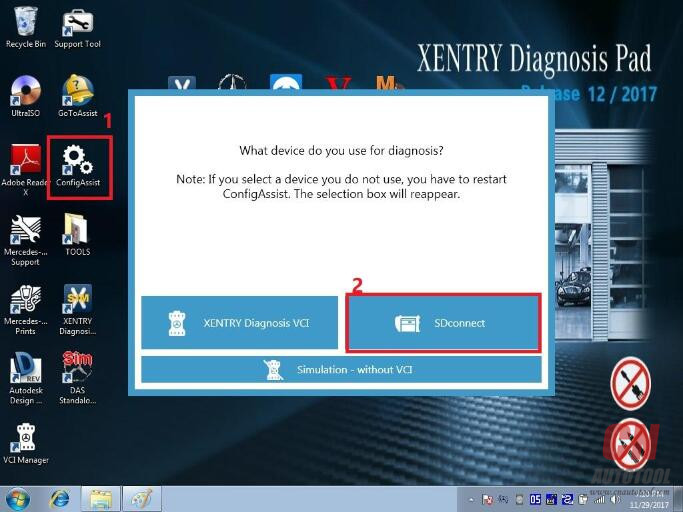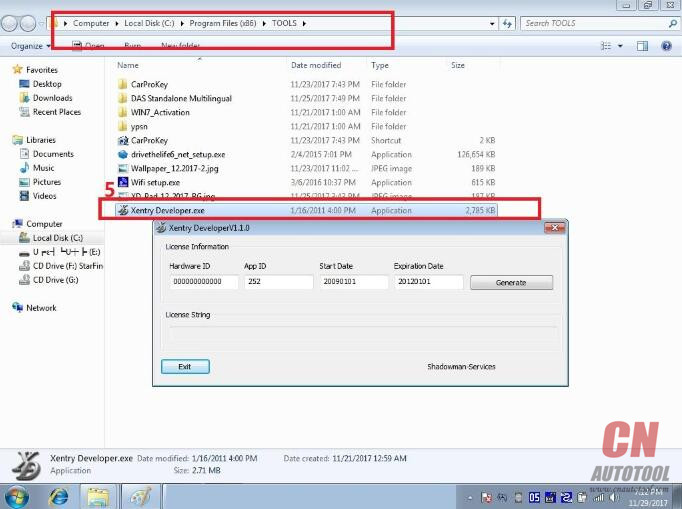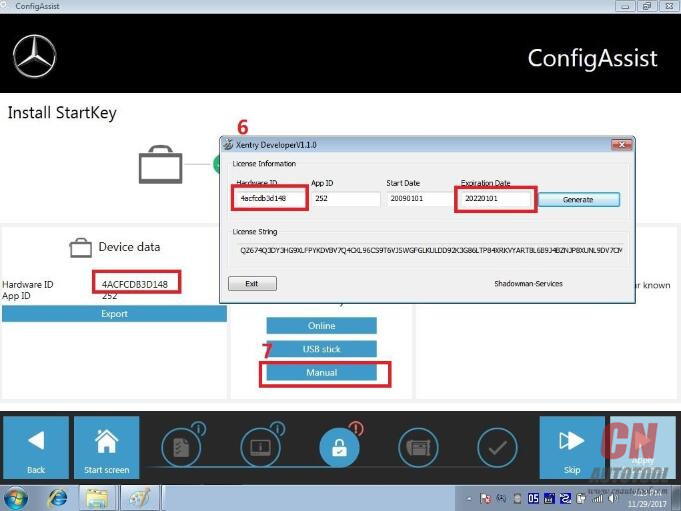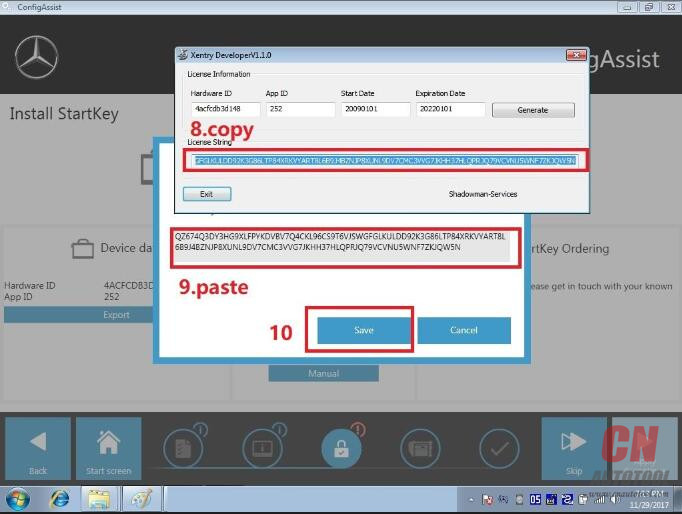Step-by-step ,here you are:
Step 1: Double Check the icon name ” ConfigAssist” which on the computer desktop.
Step 4: Select the icon as picture.
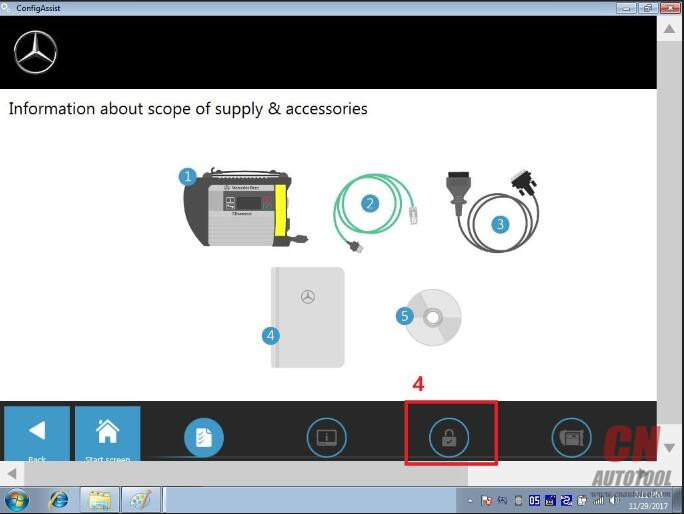
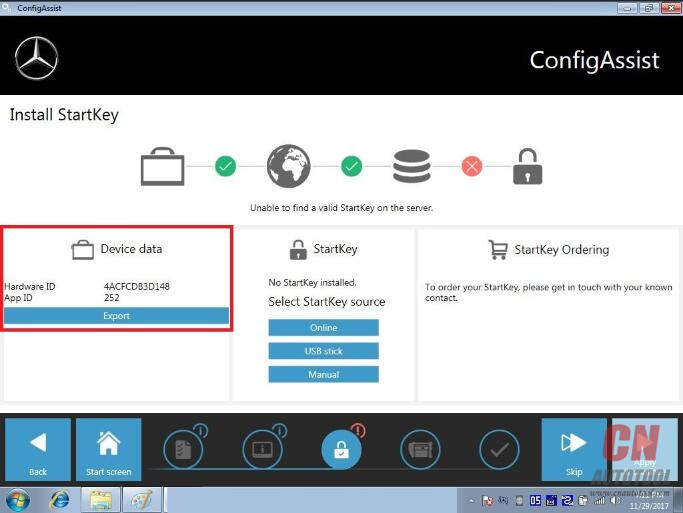
Step 8 , 9 and 10.
Step 11: Successful to Activation MB SD Connect C4/C5 MB Star Diagnostic Tools
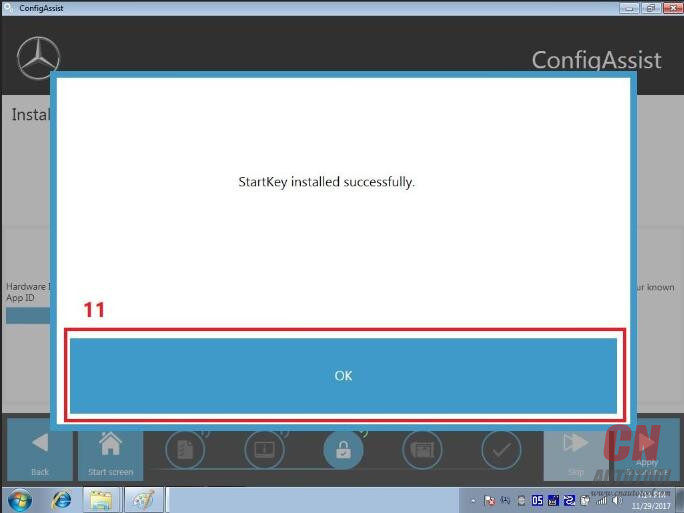
If you are interesting in buy MB Star Diagnostic Tools , Please contact our sales via email sales@MBStarTool.com ,better price waiting you.