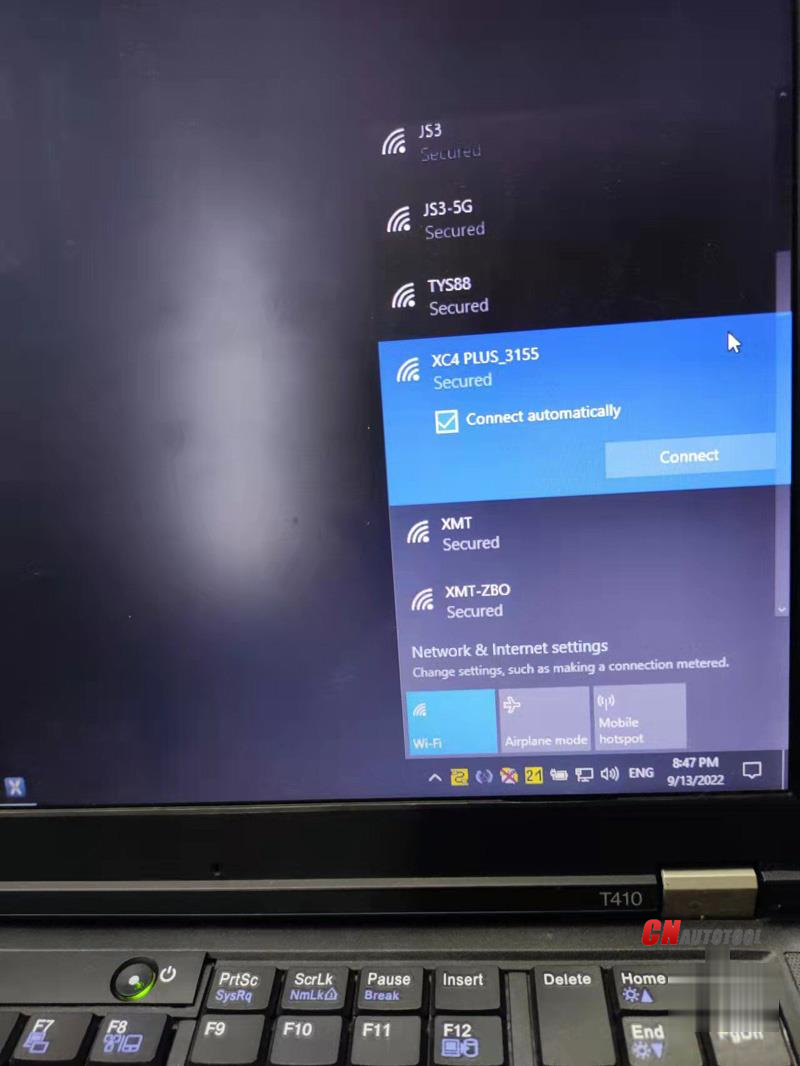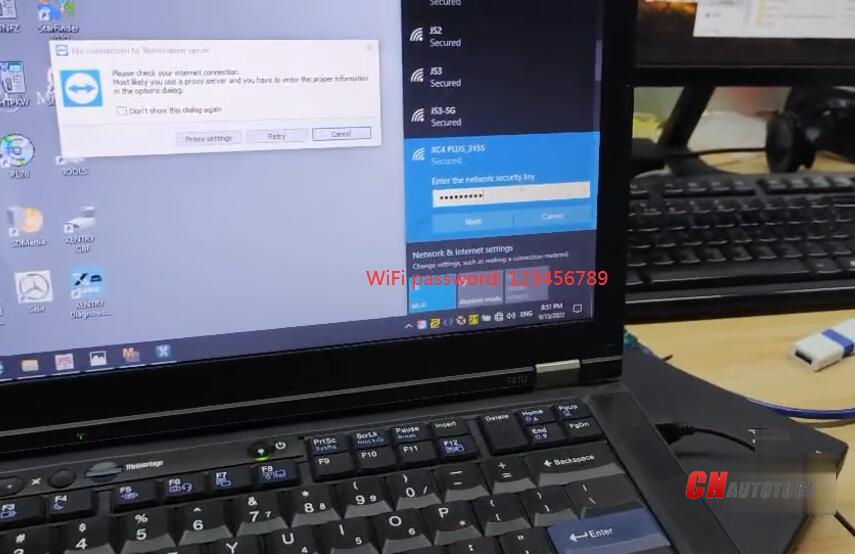- MB SD Connect Compact C4 Diagnosis Tool DOIP Plus Dell D630 Laptop With Vediamo and DTS Engineering Software 2022.09
MB SD C4/C5 DoIP “No WLAN” WiFi Connection Solution
Some users reported that they cannot find MB SD Connect C4 DoIP WLAN connection (No WLAN) in SDConnect Toolkit. No possible to set up WiFi connection?
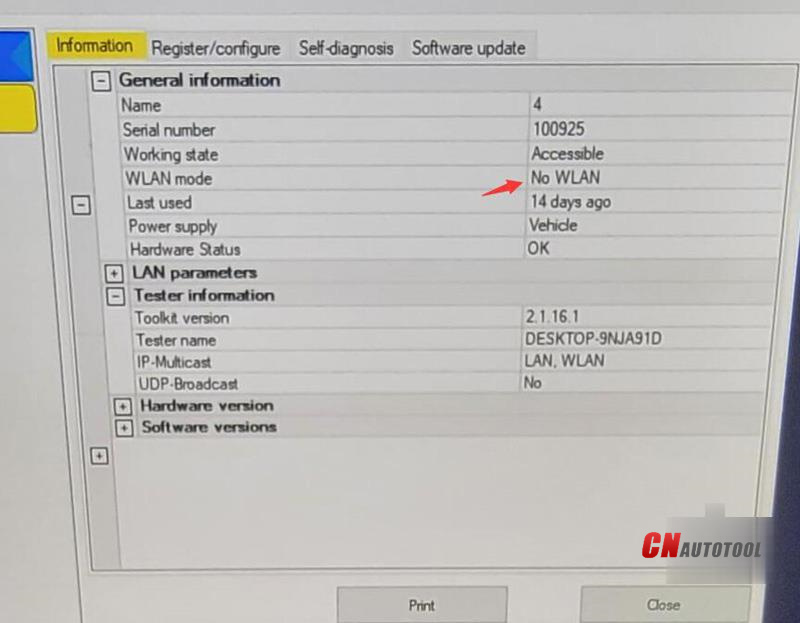
NO WLAN does not mean wifi cannot be used.
For MB SD C4 Plus DoIP/ MB SD C5/ Super MB Pro M6 with DoIP firmware manufactured after the year 2019, their hardware have improved the WiFi connection and enables users to connect WiFi easily.
DoIP hardware can be directly connected through wifi without special setting.
How to connect MB Star DoIP multiplexer with WiFi?
Connect the device with PC and search C4 WiFi (WiFi name: XC4 PLUS_****, then pair wifi with password: 123456789
Tick Connect automatically
Press Connect