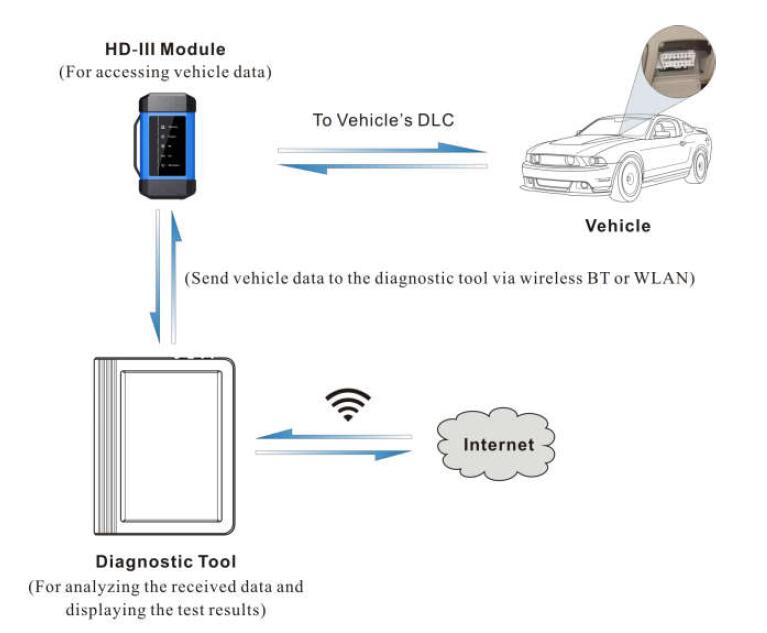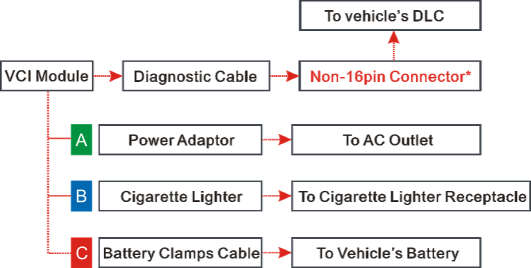Launch X-431 V+ is a brand new advanced automotive fault diagnostic tool based on Android system. It passes on Launch advantages in automotive fault diagnostic technology, such as wide Car and Truck model coverage, powerful function, abundant special function and accurate test data, etc.
The HD module must work on any of the x431 v plus or pro3 or pad ii account which old customer have purchased before and have been activated by LAUNCH already.
As the 3rd generation of heavy-duty module, it works as a vehicle communication interface device, which is used to read the vehicle data and then send it to the X-431 V+ via wireless BT/WLAN communication. The LED indicators enable you to easily identify the working status of the module.
1 DC-IN power jack: For connecting the power adaptor.
2 Diagnostic socket: For connecting the diagnostic cable.
3.LED indicators: It is defined as follows:
Vehicle: While communicating with the vehicle, the indicator lights up and flashes. Otherwise, it will not illuminate.
Power: It illuminates solid red when the module is powered on.
BT: Blue indicates the module is working in wireless BT mode.
I/O: It lights up when the module is connected to the diagnostic tool via data cable (Currently disabled and only reserved for subsequent function extension).
Wireless: It lights up when the module works as a wireless hotspot or network adaptor.
4.Data I/O port: Currently disabled and only reserved for subsequent function extension.
Second is HD-III module features in BT/WLAN communication.
HD-III module: send the vehicle data to the diagnostic tool via wireless Bluetooth or Wlan
WIFI module:
HLK-RM08K
Frequency range: 2412-2472MHz
Transmit power: 19.29dBm
Wireless BT module:
YG-218M-A2
Frequency range: 2402-2480MHz
Transmit power: 16.62dBm
How does X-431 V+ system work?
How to connect HD-III module to the vehicle?
Notes:
For commercial vehicles, refer to the above connection method to proceed.
For passenger vehicles, replace the “Non-16pin connector” with “OBD I adaptor” +“non-16pin connector (for passenger vehicles)”. Other connections shall also apply.