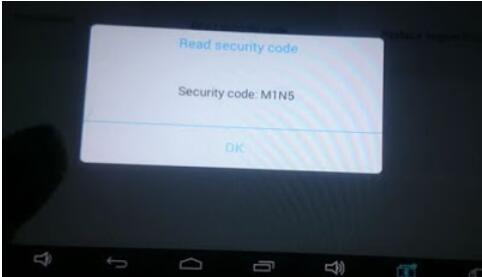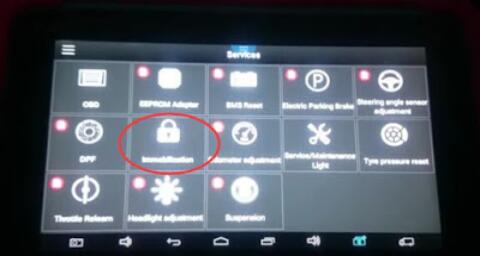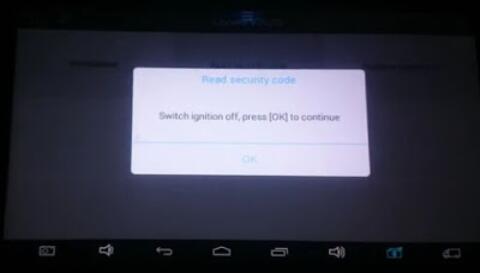This is a easy steps how-to guide for using XTOOL X100 PAD Tablet Key Programmer to read Citroen C3 pin code. Steps are super easy! Check as follows:
Connect XTOOL X-100 PAD with car, turn ignition on.
Power on XTOOL X-100 PAD then click “Immobilizer” icon.
Choose “Citroen” then “Read security code”.
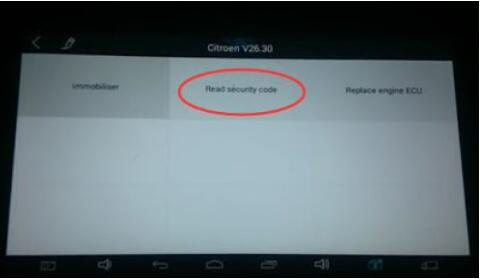
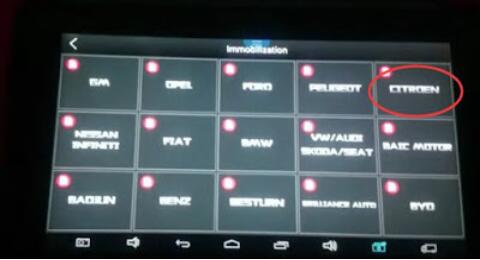
Switch ignition off then click “OK” to continue.
Wait 12 seconds, press “OK” then turn on ignition immediately.
Then just follow the tips to turn ignition off and on several times until the process is 100% complete.
About 3 minutes CnAutotool XTOOL X-100 PAD successfully read out Citroen C3 pin code as M1N5!