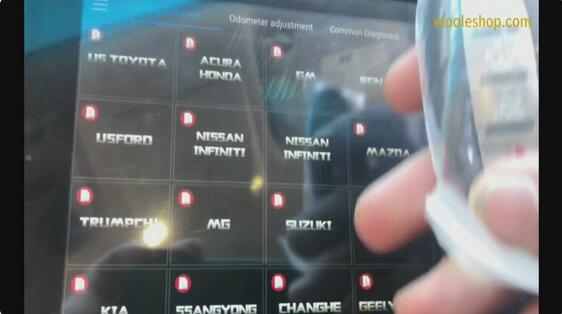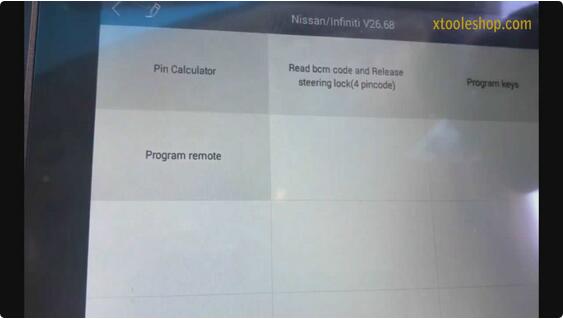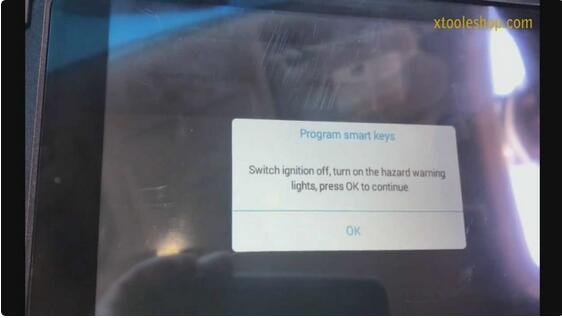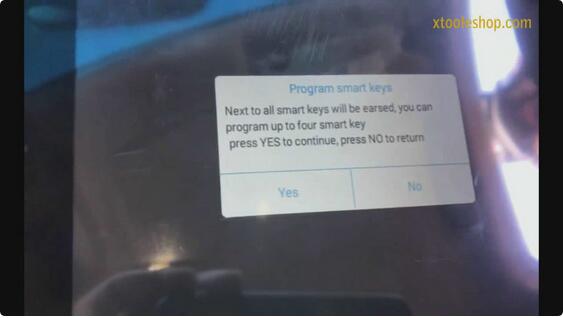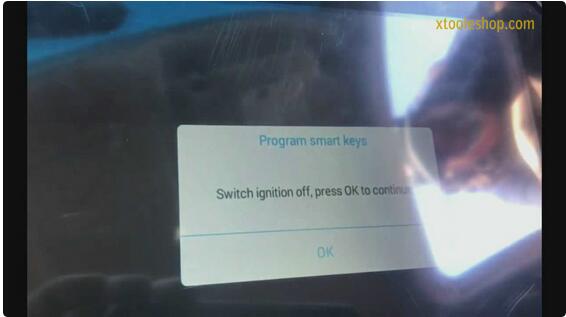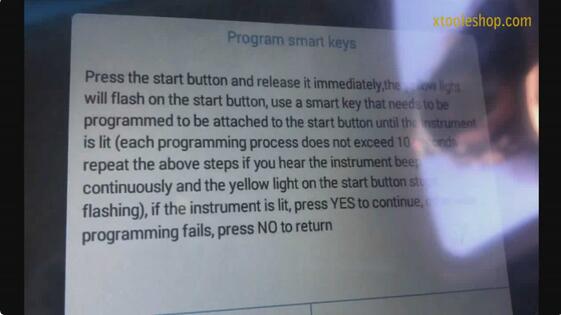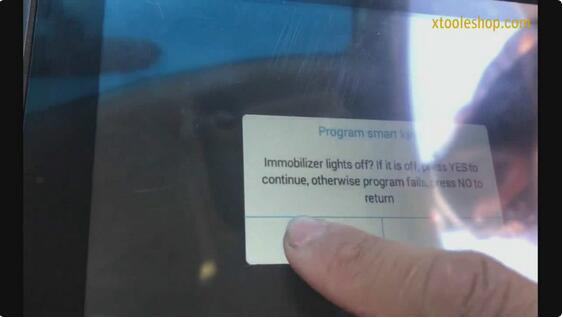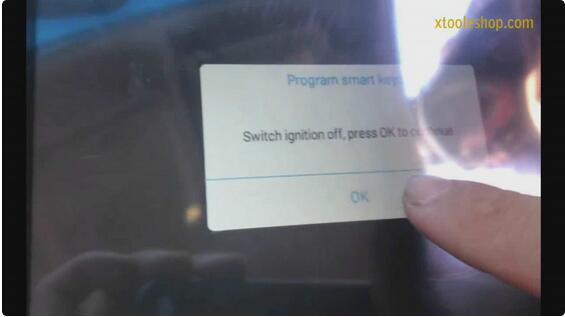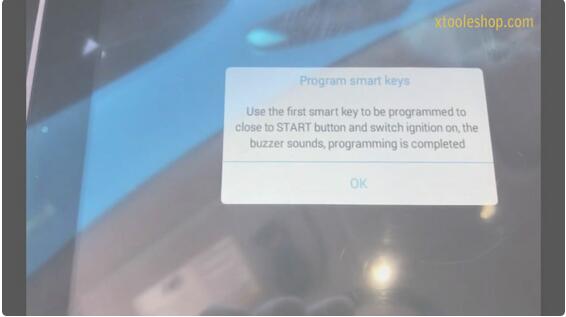This post will share a process about use XTOOL EZ400 Pro to program 2013 Nissan Altima Sedan 20 pin smart key. Here we go
First, post the youtube video link of this process so that you could view more details:
Choose “Nissan Infiniti”
Choose “program keys” -> ”select from types” -> “smart key system” -> ”20 Pincode”->”type 1” -> “program smart keys”
Switch ignition off, turn on the hazard warning lights, press OK to continue
A note before program: next to all smart keys will be erased, you can program up to four smart keys, press YES to continue
Do not press the brakes, press the start button until the ignition switch turned on, press OK to continue
Turn on the ignition switch
Communication and switch ignition off when shows the note like this:
And a note will appear to guide you how to program smart key
Press the start button and release it immediately, then the yellow light will flash on the start button, use a smart that needs to be programmed to be attached to the start button until the instrument is lit. then press Yes.
Make sure the immobilizer lights off.
Switch ignition off
After Configuring the system, a note will show you program success and ask you whether to program another key or not.
Press YES to program the next one, press NO to return.
Follow the step as the first programmed keys above to program the next key.
Use the first programmed smart key to close to start button and turn switch ignition on, the buzzer sounds, programming is completed