There are many ways for Autel IM608 and XP400 Pro to read EEPROM data.Here share three methods to read EEPROM data by using Autel IM608 and XP400 Pro.Hope it help!
Method 1: XP400 Pro+ APA103 (EEPROM Clamp)
All devices required:
MaxiIM IM608 Tablet
XP400 Pro Key Programmer
Autel APA103 EEPROM Clamp
Programmer USB cable
MaxiIM IM608 Tablet

Note: It’s recommended to wear electrically insulated gloves before operation.
Redline of EEPROM Clamp corresponds to EEPROM pin#1

Connect another connector of APA103 EEPROM Clamp to XP400 Pro
Then connect XP400 Pro and Autel IM608 via the programmer USB cable

Method 2: APA002 EEPROM Socket
All devices required:
MaxiIM IM608 Tablet
XP400 Pro Key Programmer
Autel APA002 EEPROM Socket
Programmer USB cable
EEPROM chip
Clip

Check the corresponding position to EEPROM pin#1

Use the clip to take the chip and place it in the corresponding position of EEPROM Socket

Plug the APA002EEPROM Socket into the XP400 Pro
Then connect XP400 Pro and Autel IM608 via the programmer USB cable

Method 3: APB129 EEPROM Adaptor Shell
All devices required:
MaxiIM IM608 Tablet
XP400 Pro Key Programmer
Autel APB129 EEPROM Adapter
Programmer USB cable
EEPROM chip
Clip
Welding tool

Autel APB129 supports 6-Pin and 8- Pin chips.
Check the corresponding position to EEPROM pin#1
Use the clip and welding tool to weld the chip into the APB129 EEPROM Adapter
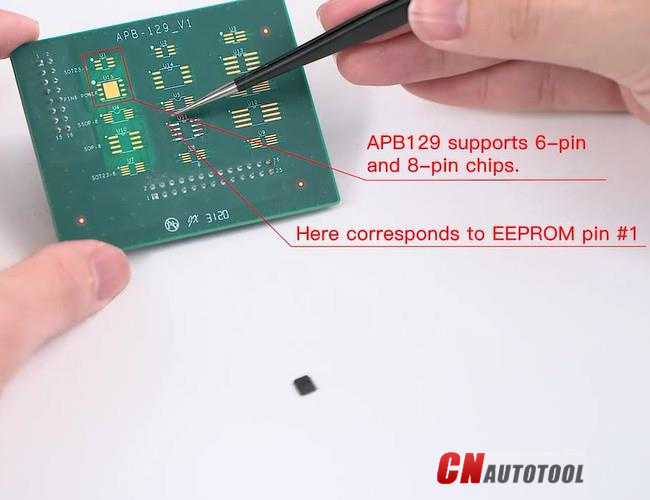

Plug APB129 EEPROM Adapter to XP400 Pro
Then connect XP400 Pro and Autel IM608 via the programmer USB cable

Menu path to reading EEPROM on Autel IM608 tablet:
Select Programmer-> Accept the disclaimer-> Chip (EEPROM, MCU, ECU)-> Chip read & write-> EEPROM-> select the corresponding type to operate


Autel MaxiIM IM608 Diagnostic Key Programming ECU Coding Tool PLUS APB112 Smart Key Simulator and G-BOX 2 Tool is available at CnAutotool.com.