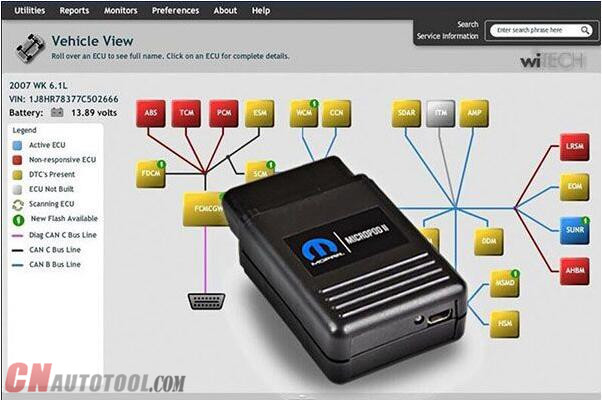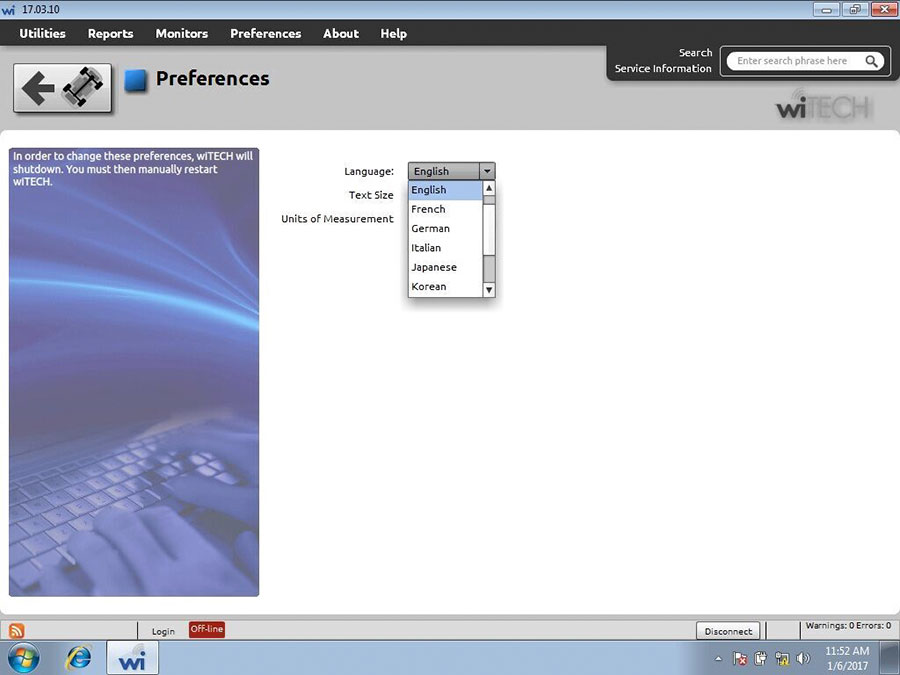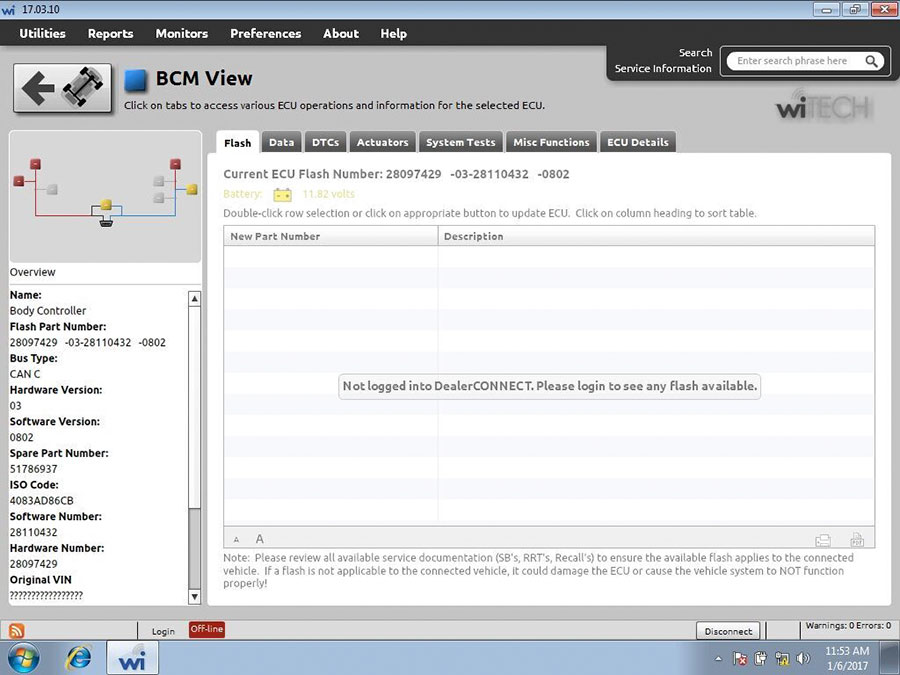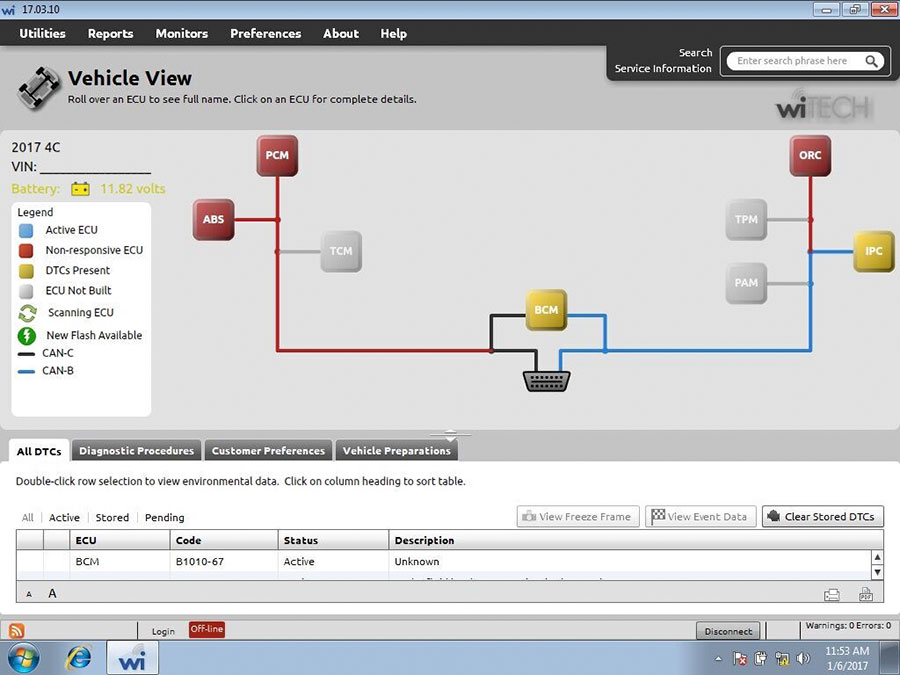Best Version wiTech MicroPod II Diagnostic and Programming System for Chrysler, Dodge, Jeep, Fiat
The wiTECH diagnostic system is designed to work on Chrysler, Dodge, Jeep, and North American Fiat vehicles equipped with CAN BUS technology. It provides the latest technology and significant hardware and software performol provides cutting edge technology will enable technicians to increasance enhancements over the current StarSCAN and StarMOBILE tools. This toe their productivity and provide world-class diagnostic services to your customers. This tool is very easy to use .The MicroPod 2 is a great OEM dealer diagnostic tool that will give you full access to the vehicles that you are working on.
wiTECH MicroPod 2 Diagnostic Tool Highlights:
1. Latest Software: V17.04.27
2. Best firmware version that fix problems
3. Multi-Languages supported: English, French, Spanish, German, Italian, Russian, Japanese, Korean and Chinese
4. PC-Based: Requires PC connection(4GB memory at least)
5. Tested by lots of clients that an online subscription to TechAuthority can work with this MicroPod II.
6. Operating System: Windows 7
7. DRBIII Emulator is well tested by many customers
8. If need WiFi version Micropod2 interface, check Item SP271-C2.
Using Tips (Important): Network connection needed.
First connect MicroPod II to vehicle, if the red indicator turns on, then connect it to laptop and run software
MicroPOD II features:
* Supports all the latest technologies and vehicle platforms including the latest Chrysler and Fiat Vehicles.
* Works as a direct replacement for the wiTECH POD
MicroPOD II model year coverage:
Although small in stature, this dongle-style device offers 100% CAN – equipped coverage to 2017 for Chrysler, Dodge, Jeep, and Fiat vehicle platforms.
MicroPOD II function:
1) It can be used as diagnostic and programming tool by the dealerships.
It replaces your StarMobile, StarScan, and wi-TECH POD, and enables your technicians to increase their productivity and provide world-class diagnostic services to your customers.
2) A separate Tech Authority Subscription is required to access to Module Re-Flash Programming, TSBs, wiring diagrams, and repair information.
Installation Steps:
1 installation AdobeAIRInstaller.exe
2 installation jre-6u45-windows-i586.exe
3 installation wiTECH_Install_17.04.27.exe
4. Restart the computer
Wanning:
1. The computer must be real time.
2. The computer must be connected to the Internet
3. Connect the machine to the device to open the software
4. Tip registration, Turn off the software and turn it on Repeat several times You can use it normally
5.Before connecting your device to the laptop,connect it to the vehicle first.
6.Copy one,but with strong functions as the original one and at a much cheaper price.
Witech MicroPOD II Software Display: