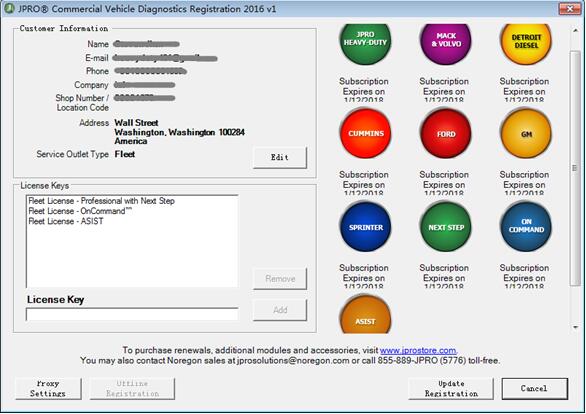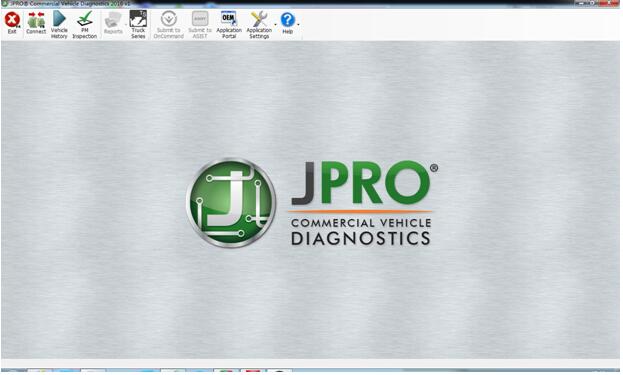The JPRO Professional heavy duty diagnostic tool will allow for additional bidirectional control tests as well as enhancements to vehicle safety system and aftertreatment system diagnosis.
JPRO Heavy Duty Dignostic Tool Includes:
1.Software on DVD-ROM with Keygen and Drivers
2.JPRO DLA+ 2.0 Adapter Cable
3.Heavy-Duty Vehicle Cables (6-pin, 9-pin, OBD-II Type-B cable for Mack & Volvo)
4.Medium-Duty Type-B OBDII Cables (Ford, GM, Sprinter/Hino/Isuzu, Mack & Volvo)
5.USB Cable
Noregon announced the release of their third major update of 2020 for JPRO Professional. JPRO Professional is the company’s all makes and models in-shop diagnostic and troubleshooting tool.
The latest update includes an extensive list of new features, coverage, and bidirectional tests for major manufacturers including Bendix, Caterpillar, Cummins, Detroit, Ford, Mack, Volvo, and more. A comprehensive list of additions is available on the company’s website.
Driver assistance systems continue to be an area of focus for Noregon with each JPRO release.
Additionally, the update includes enhancements to the application’s popular Aftertreatment Diagnostics feature.
JPRO Truck Dignostic Tool Features:
1.Includes Heavy-Duty Modules: Mack, Volvo, Cummins, Detroit Diesel, International & PACCAR
2.Includes Medium-Duty Modules: Ford, GM, Isuzu & Sprinter
3.Bi-Directional Controls – Perform parameter changes (Mack & Volvo), DPF Regens (Mack, Volvo, Cummins, Detroit Diesel, International & PACCAR) & bi-directional tests with proprietary data & faults
4.OE Level Fault Code Information – Display over 99% of Heavy-Duty & Medium-Duty fault codes with detailed OEM level component and trailer descriptions
5.Fault Management – Clears faults and diagnoses all vehicle components in a single, easy to use application
6.Vehicle Reporting – View and print log files, including: Vehicle Health, Trip Reports & LOV Reports
7.Store & Save Data – Record data log files for playback at a later time, even away from the truck
8.Total Vehicle Health Status – See the entire vehicle in one pass on one screen + Up-to-Date – Provides 99% coverage of all heavy-duty truck DTCs through 2016
Jpro Diagnostic Fleet Active:
first,close antivirus software in your computer,then copy the Activator to your computer harddisk ,run JproRegisterV2,it will auto run and active the software ,don’t click mouse or keyboard in the time