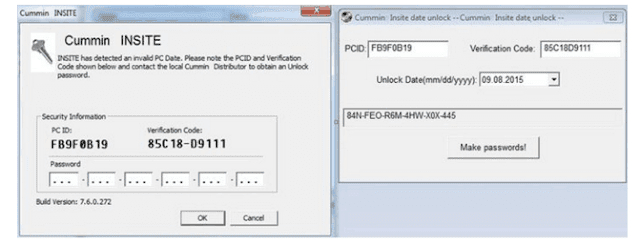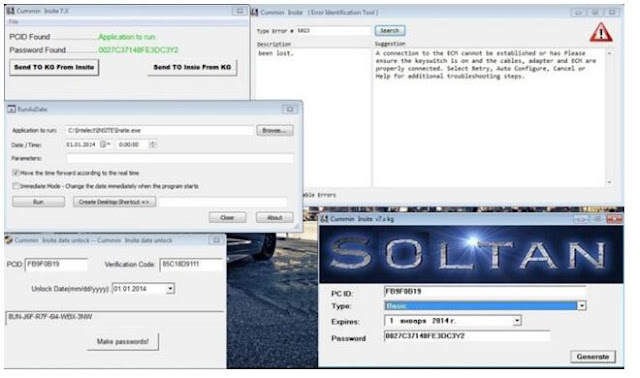New Cummins engine diagnostic tool Cummins INLINE 7 Data Link Adapter has a faster processor, more robust algorithms, larger memory buffers and more sophisticated filtering than previous models while simultaneously accessing multiple vehicle data channels.
1.Hardware: Cummins INLINE 7 Data Link Adapter
2.Software: Cummins Insite 8.5
3.Update Method: update by CDs
INSITE Software System Compatibility:
Windows 7 32-bit and 64-bit
Windows 8 32-bit and 64-bit
Windows 8.1 32-bit and 64-bit
Windows 10 32-bit and 64-bit
4.Multi-language: English(united states)/ Chinese(simplified)/ Danish/ Dutch/ Finnish/ French/ German/ Italian/ Japanese/ Korean/ Norwegian/ Portuguese/ Russian/ Spanish/ Swedish/ Turkish
5.Suggest Operating System: Win7 32 Bit System
6.Connection Method: WIFI/ Bluetooth/ USB
How to step by step install Cummins Insite 7:
1) Open the folder < Cummins InSite7 install>-
2) open the autorun.exe
3) Here is Insite installation menu
4) go to manually install packages
5) install 7
6) go to upgrade insite on the dvd menu
7) let update manager find the updates off the dvdwhich will update it just below sp5
8) change dropdown un update manager to find updates off internet and let it completely updateI think 7.6.1 has been removed off their site and 7 needs it
9) disable your antivirus program
10) Open the folder Cummins insite 7.x keygen (Cummins 7.x kg)
11) insert your PC-ID and get key for activation12). .insert the activation key to run the software
How unlock the expired program Cummins inside:
Now you need to start to change the date on the computer,set the date 1 january 2014 on your computer/notebook.
Then run the program INSITE. You will see a message about changing the date. Click OK.Now you can see the PC-ID and Verificaton Codefor ex. see the picture:
Open the Cummins Date Unlock and set the same date 1 january 2014 and your PC-ID andVerification Code.
Clik the Make Passwords!
Now you have the unlock password code.Enjoy!
Cummins Insite review of operation systems:
I have had it work on win10 home too but it quit working. I reformatted my drive tried to installinsight. and it says something is interrupting install. I am trying it on win10 pro.
I installed 7 and it worked fine, I then copied my entire Intelect folder from another computer that isrunning XP withinsite 7 to a flash drive and from the flash drive I moved the intelect folder to thecomputer that I am using windows 8.1 on. It worked fine for me after unlocking and applying the SP5patch. I did the same to a computer using windows 10 with no issues.
I install version 7 of insite in Windows 10 without any problem, the following maner before givingdouble click the setup, then you give right- click and select properties select compatibility compatibilitymode to win xp sevice pack 2 and ready the program began to install only have patience.
I’m running Ubuntu 15. 10 with VirtualBox, and Win XP VM. INSITE works perfectly, and not oneproblem with the install. I have done it multiple times. Try running a VM with an older version ofWindows. Just my two cents.
I have install all Insite, Jpro, DDDL, on win 8.1 then updated to win 10 all work fine on issue.
i got mine to work but had to set it as admin and run as windows 7.
If you have any problem, please do not hesitate to contact us with sale@cnautotool.com.