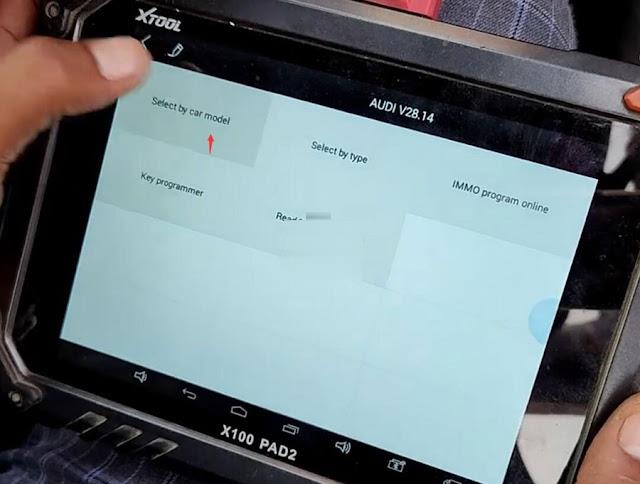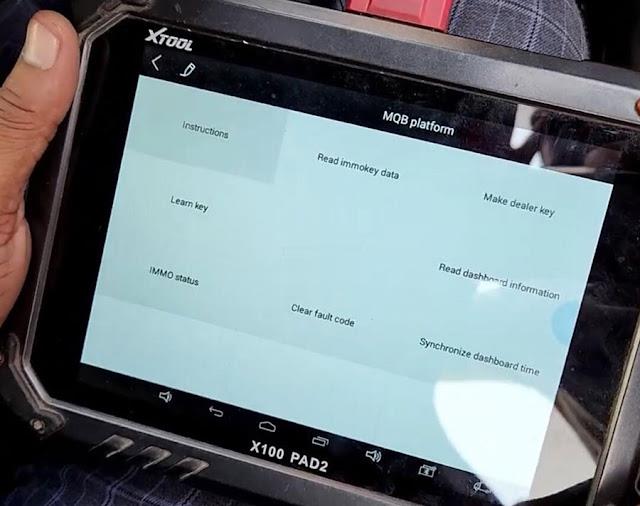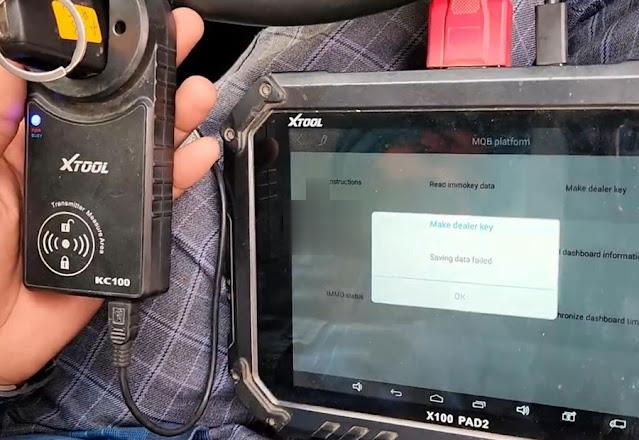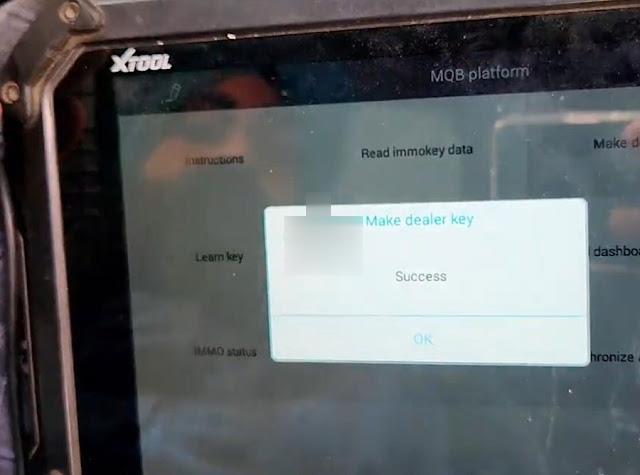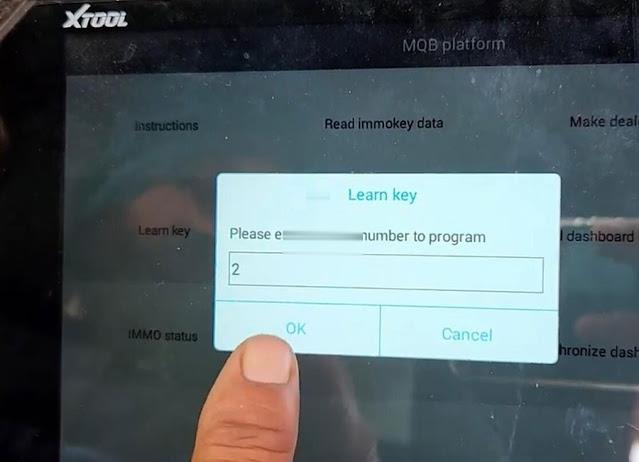How to program Audi A3 2016 new MQB key using xtool x100 pad2, pad3 or x100 elite. Key can be generated by Keydiy ZB series remotes only.
Step 1: Generate remote with keydiy
the original key is 48 MQB
use keydiy kd-x2 and ZB-series remote to generate new key
Select option Audi- A3- Audi MQB FOLD (No KeylessGo)
generate remote successfully
the remote need to be programmed
Step 2: Program key with xtool
connect xtool x100 pad2 with vehicle via OBD port
turn on ignition switch with the original key
in x100 pad2, go to Select by model-Audi- A3/S3/RS3-> 2013/6- MQB platform
Follow 3 steps to program key
1. Read Immo data
2. Make dealer key
3. Learn key
Read immo data
then make the dealer key
input working key into kc100
make dealer key success
place a new key into kc100
Make dealer key success
Now start to learn key
insert the working key into ignition switch
switch ignition on
insert number of keys to be learned: 2
change another key if 1st key is learned successfully
learn key finished
test both keys
Done.