How to Create Product Status Report (Download List) on Caterpillar ET Software?
-Open Caterpillar ET Software, Click on Menu “Information – Product Status Report”, and Mark on “Download List”.
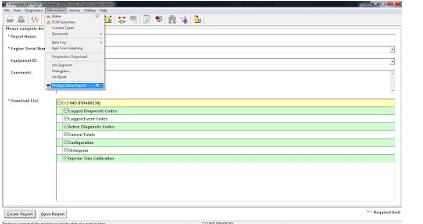
-Click on “Create Report”, wait until process complete, and Click “Save As” to Save Product Status Report file to your documents (.xml)
-Example Product Service Report Download (pdf format);
Click Link below:
PSR Download