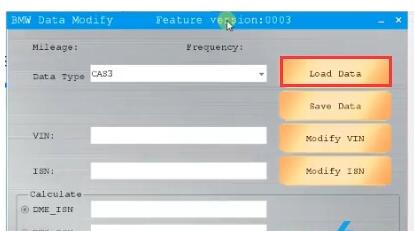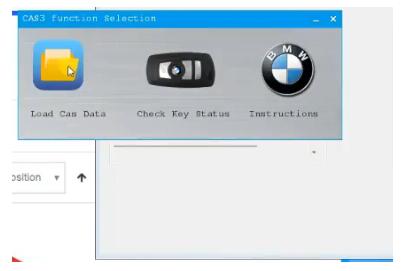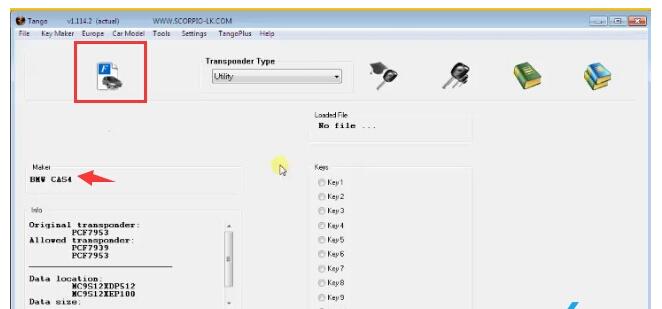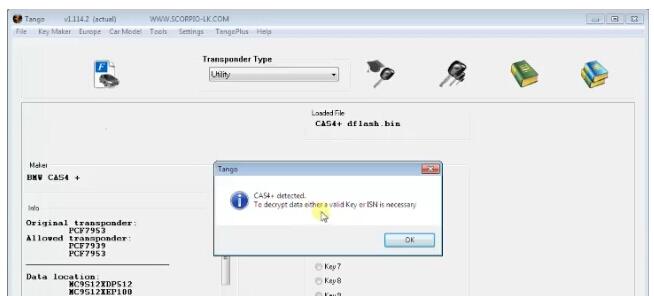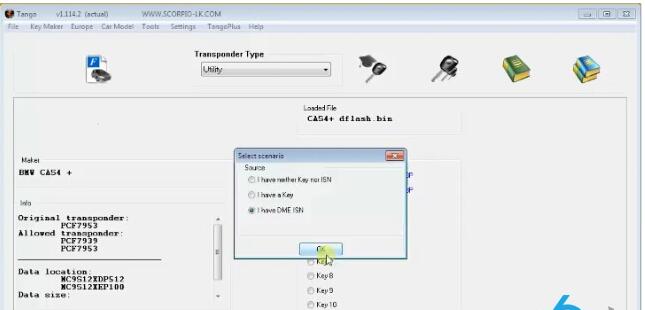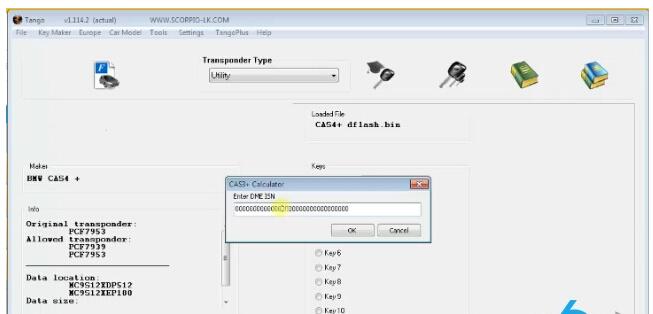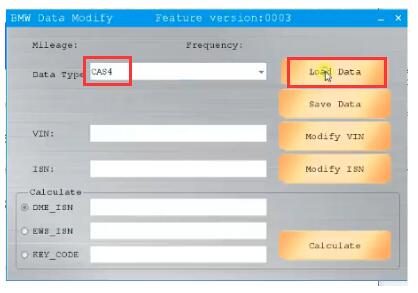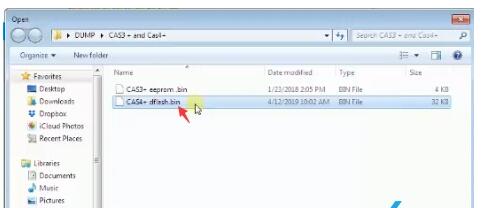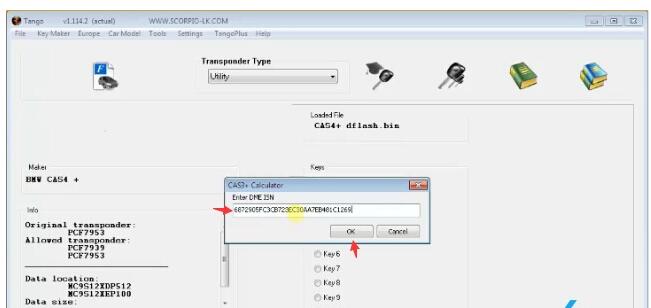Why CGDI Prog BMW is one of the must-to-have BMW Devices ?
No need DME ISN or Removing ISN when All Key Lost.
Note: The BMW Data modification and verification license is required. The license is free to use.
Examples:
1.Test CAS3 All keys lost
2.Test CAS4 all keys lost
Preparation:
Read CAS3 eeprom dand CAS4 dflash data with CG Pro or VVDI Prog
1 .Test CAS3 All keys lost No need DEM ISN code
Select BMW Data Modify
Select Data type: CAS3

The current data is CAS for encrypted version data. Click on NO and don’t decrypt the ISN.
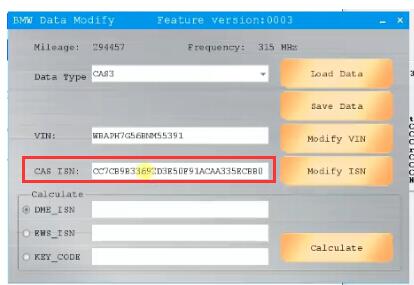
CGDI BMW display VIN and CAS ISN code
Copy the ISN code
Go back to CGDI function menu

Select a unused key position and Generate Dealer Key
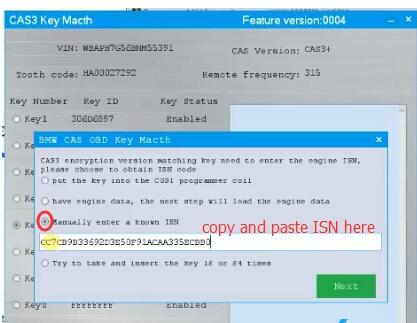
Choose Manually enter a known ISN
Paste the ISN code here, press Next
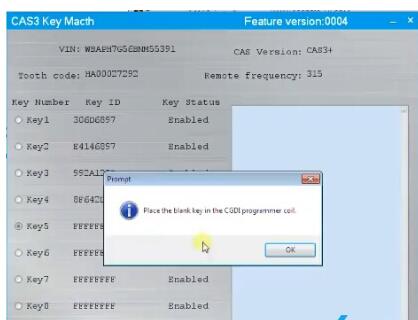
Place the blank key into CGDI key programmer
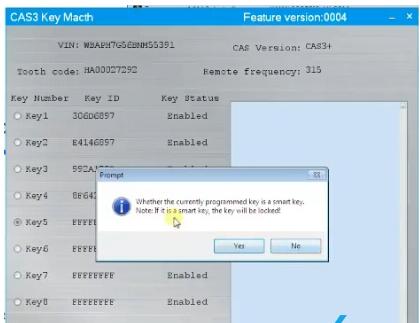
If the current programmed key is a smart key, the key will be locked.
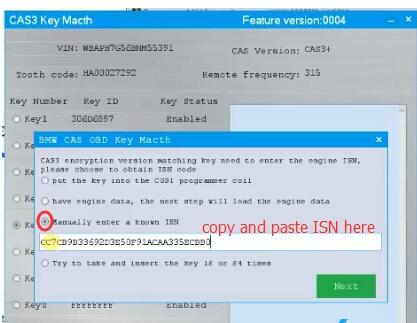
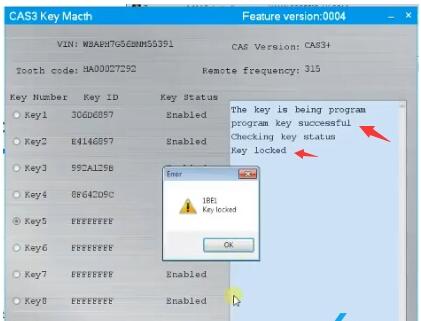
Program key success. The key is locked.
2.Test CAS4 All Keys Lost
In Tango key programmer, select BMW->Cars-> CAS4
Upload CAS4 dflash data
Detected CAS4+ Type
Select I have DME ISN
Tango asks to enter a DME ISN code to continue
Go to CGDI BMW, select BMW Data Modify->CAS4 type
Load CAS4 dflash data
The current data is CAS for encrypted version data.
Press Yes to decrypt the ISN
Paste the ISN code to Tango corresponding area