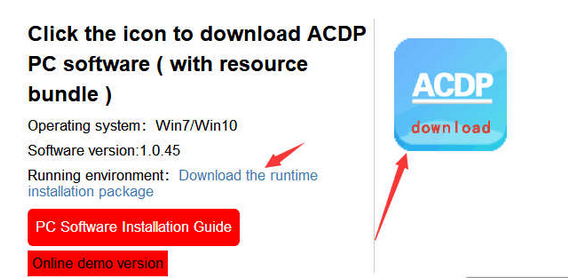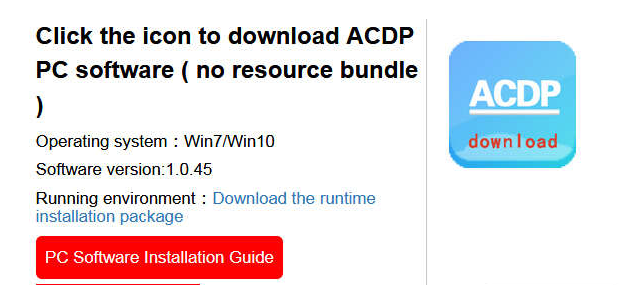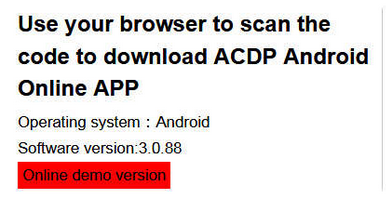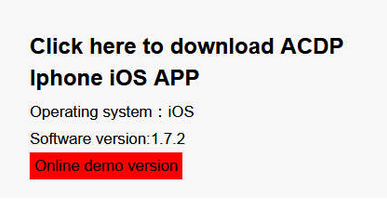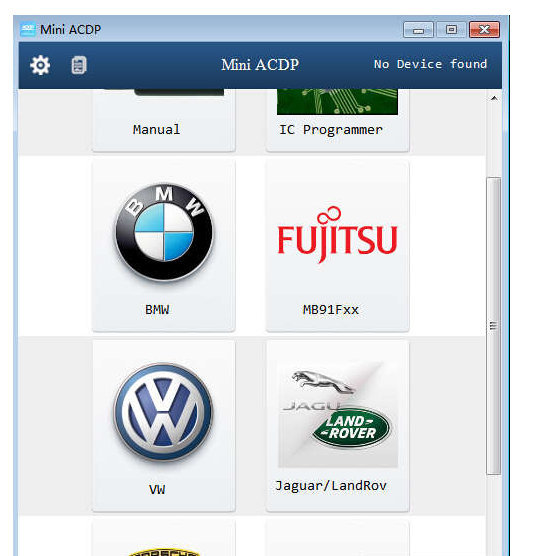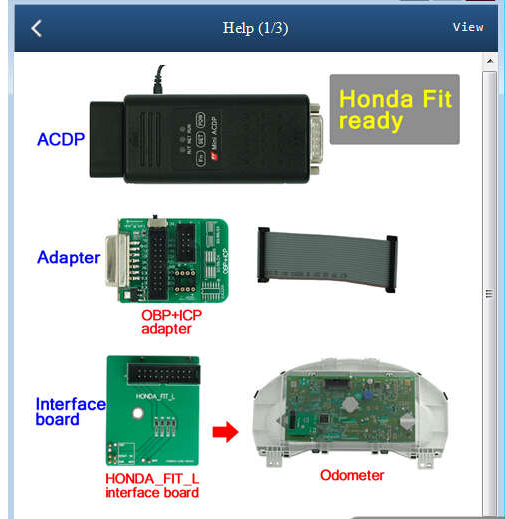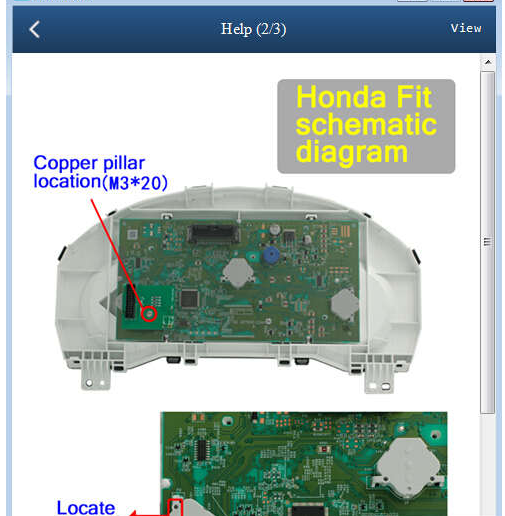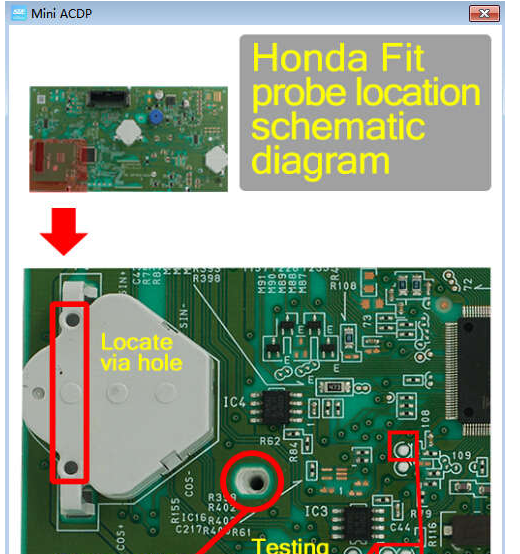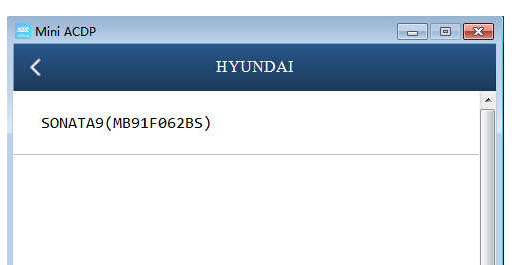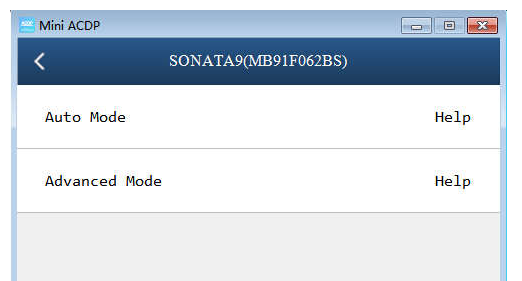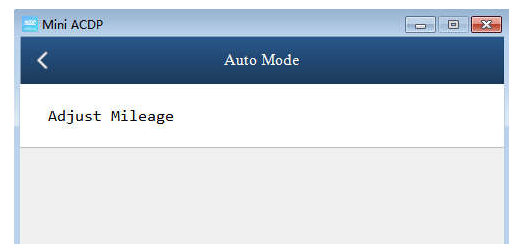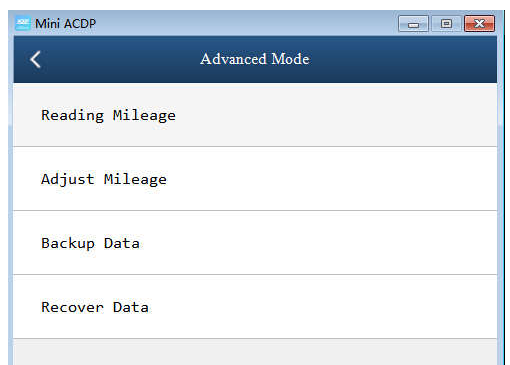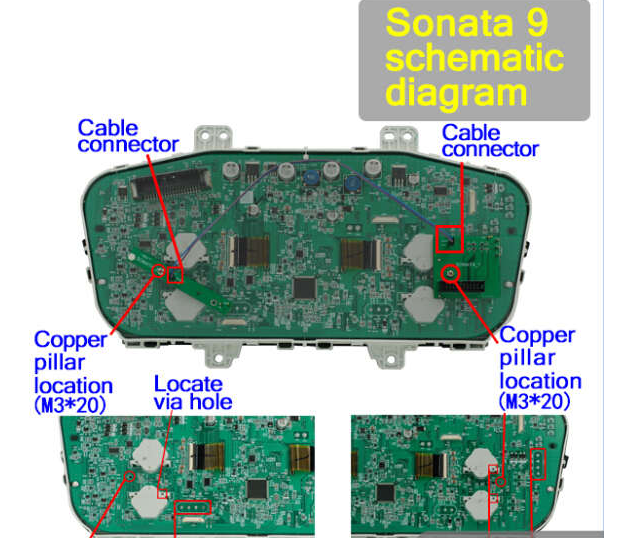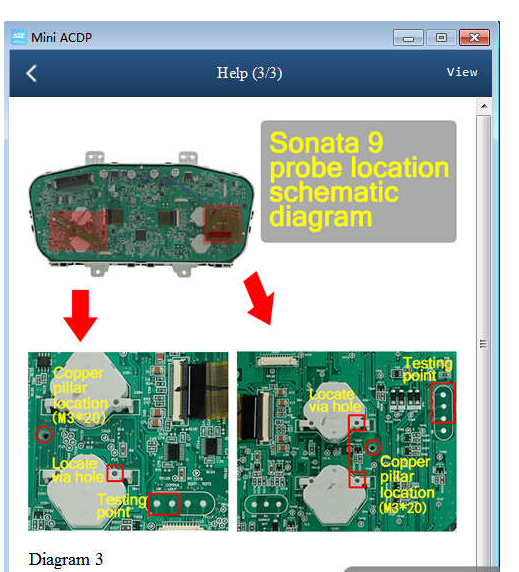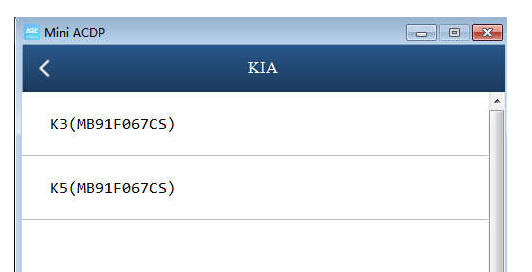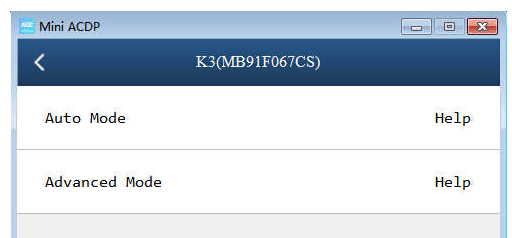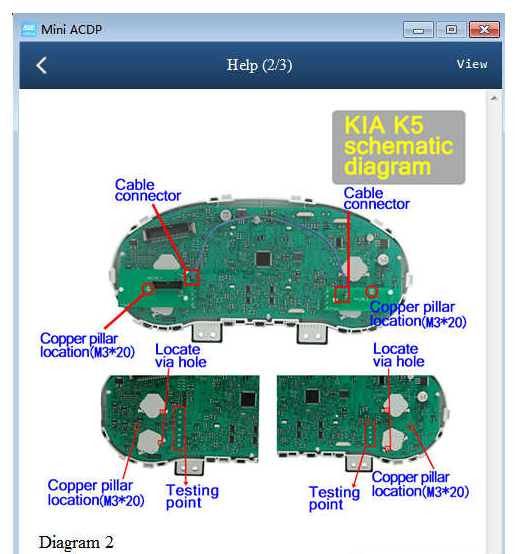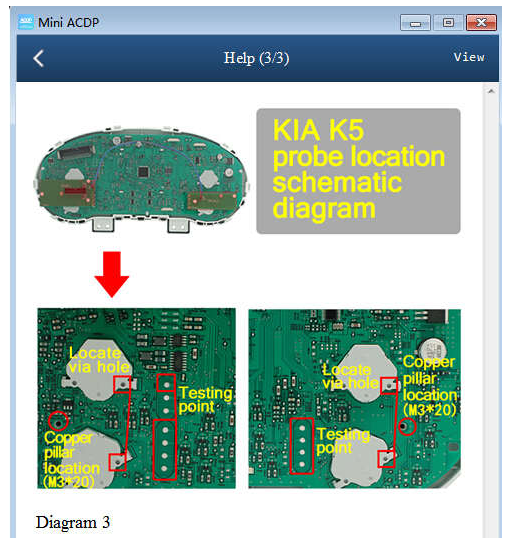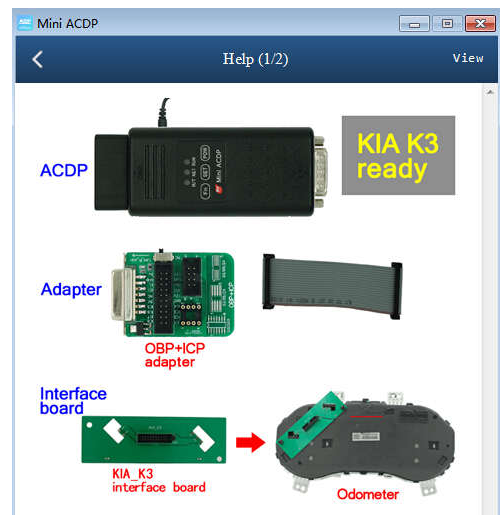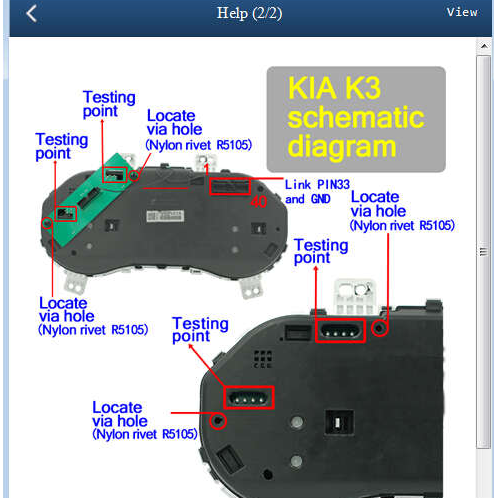Topic: How to use Yanhua Mini ACDP to correct mileage for Japanese car with CPU MB91.
Procedure:
1.Have one Yanhua Mini ACDP basic package + module 5 CPU MB91FXX package & authorization (Send the machine serial number to the dealer for authorization)
2.Browse the official site
Click on “Resource download“.
Click on “Download” icon to download and also “Download the runtime installation package“.
Install on Win7/Win10.
Also, you can install on PC (no resource bundle), as well as Android APP & IOS APP.
3.Open Mini ACDP, click on “Fujitsu MB91FXX“.
4.We have option: Honda, Hyundai, Kia.
5.Enter “Honda” and we have option:
FIT General (MB91F061BS)
FIT Deluxe (MB91F061BS)
Vezel (MB91F061BS)
XR -V (MB91F061BS)
Greiz (MB91F061BS)
6.Enter ” FIT General (MB91F061BS)” and have option:
Auto Mode (Help)
Just click on “Help” and you will have wiring diagram to follow.
7.Back to select “Hyundai” and have option”Sonata9 (MB91F062BS) ” .
Go to Auto mode or Advanced mode.
Click on the “Help” and you will get wiring diagram.
8.Back to select “Kia” and have option:
K3 (MB91F067CS)
K5 (MB91F067CS)
9.Go on “K3” and have option:
Auto Mode (Adjust Mileage)
Advanced Mode ( Reading mileage, Adjust mileage, Backup data, Recover data)
10.Next is go to “K5” and have option:
Auto Mode (Adjust Mileage)
Advanced Mode ( Reading mileage, Adjust mileage, Backup data, Recover data)
If you have no idea how to connect the cables and the adapters? Click the “Help” to follow the wiring diagram.
That’s all.
Thanks.