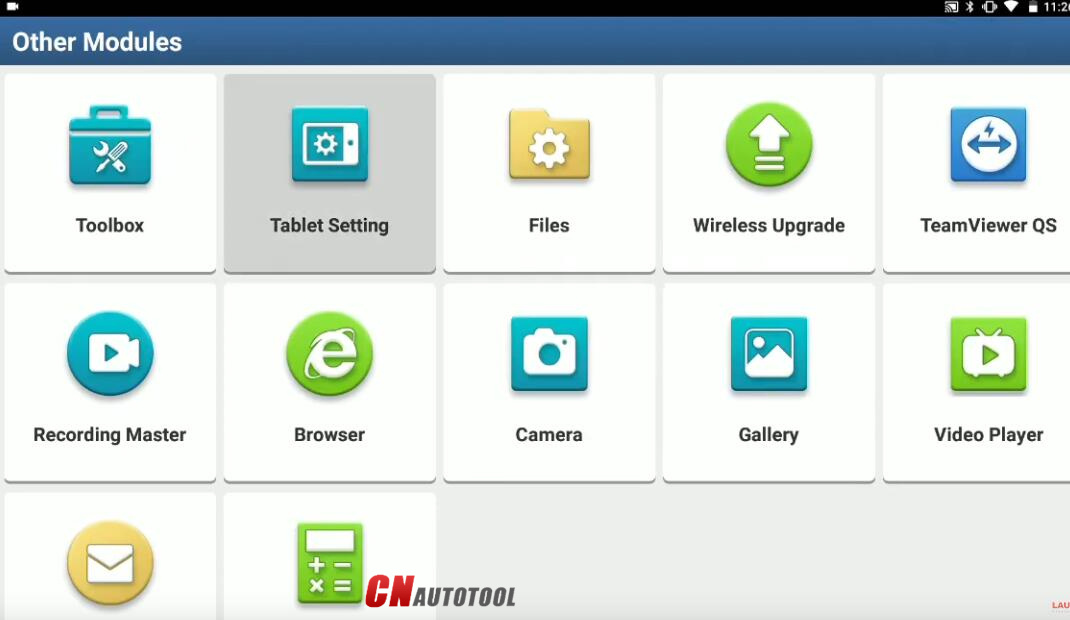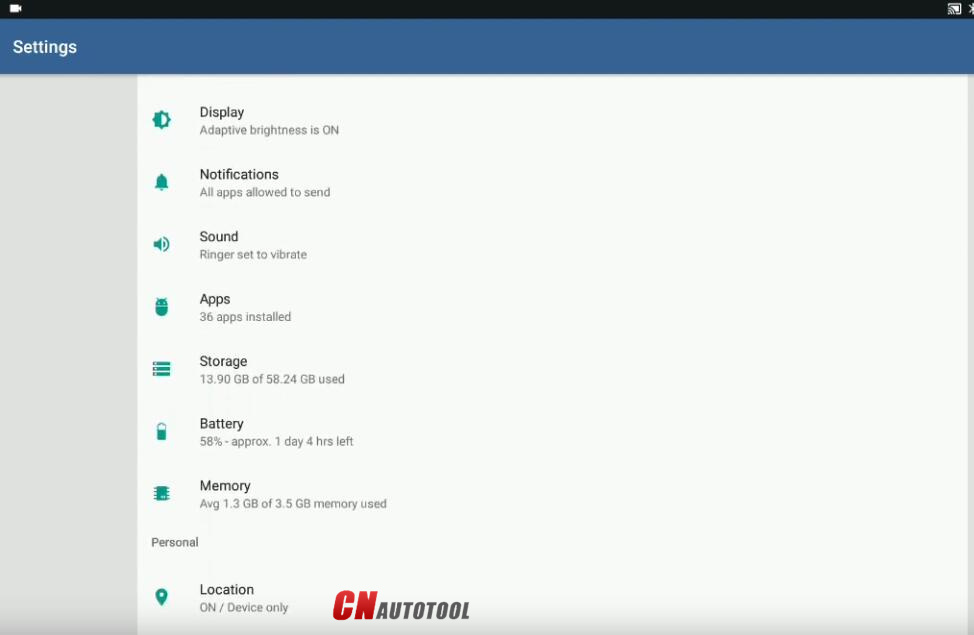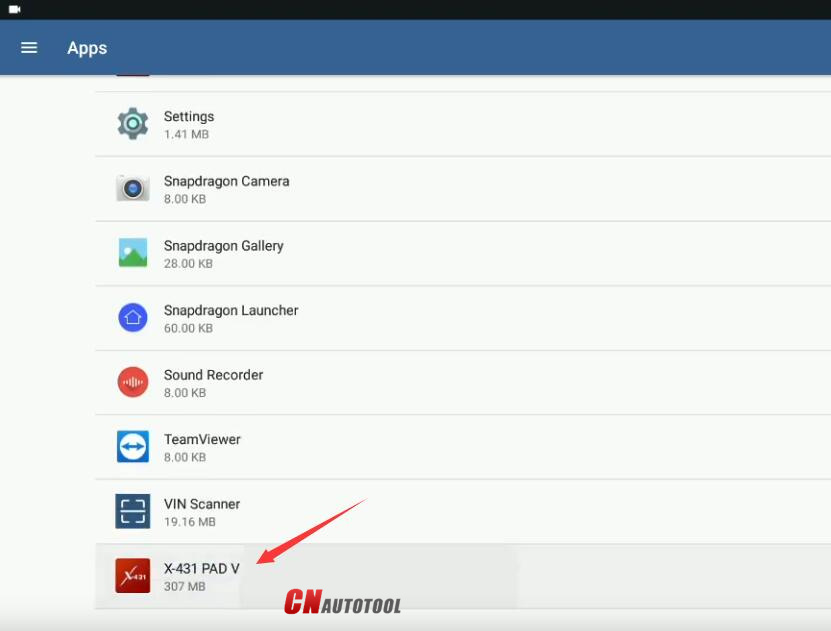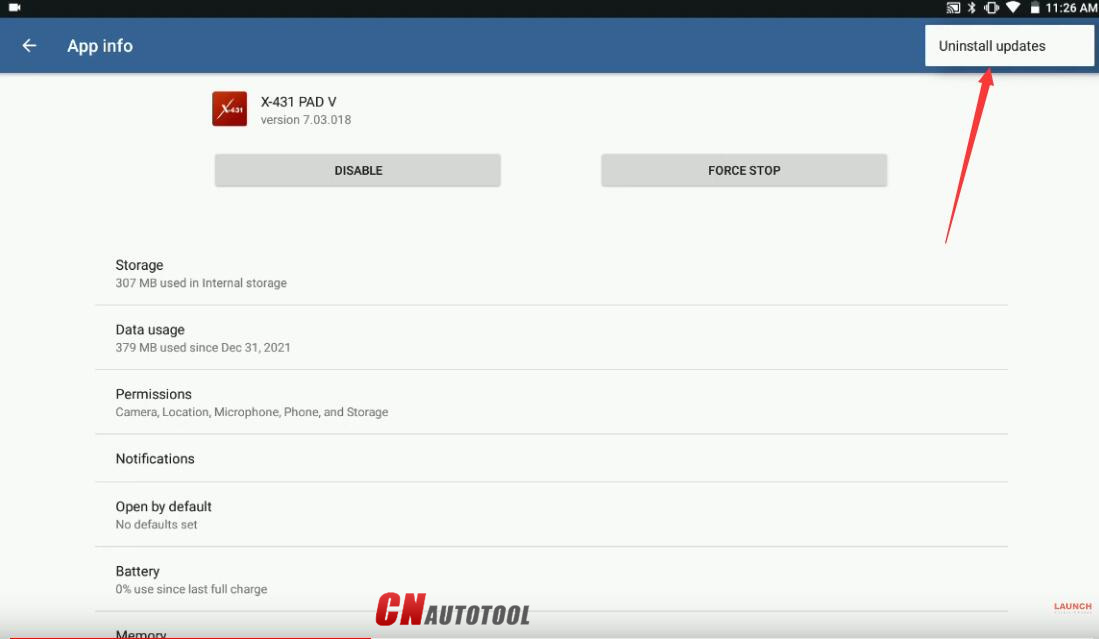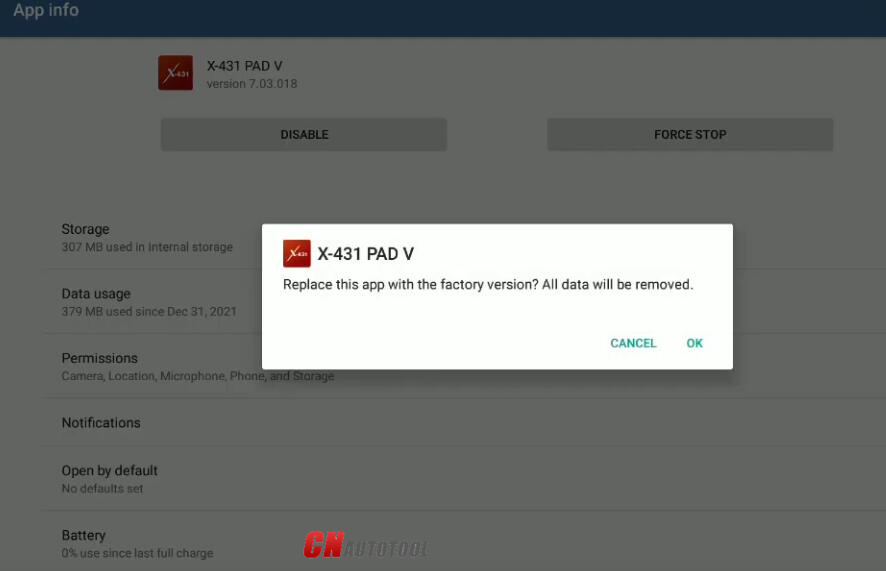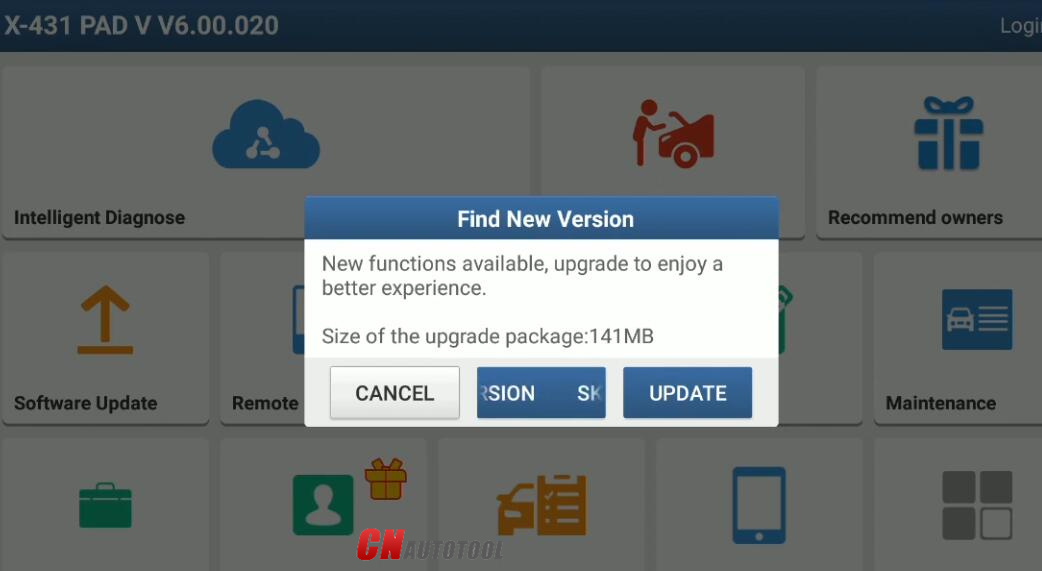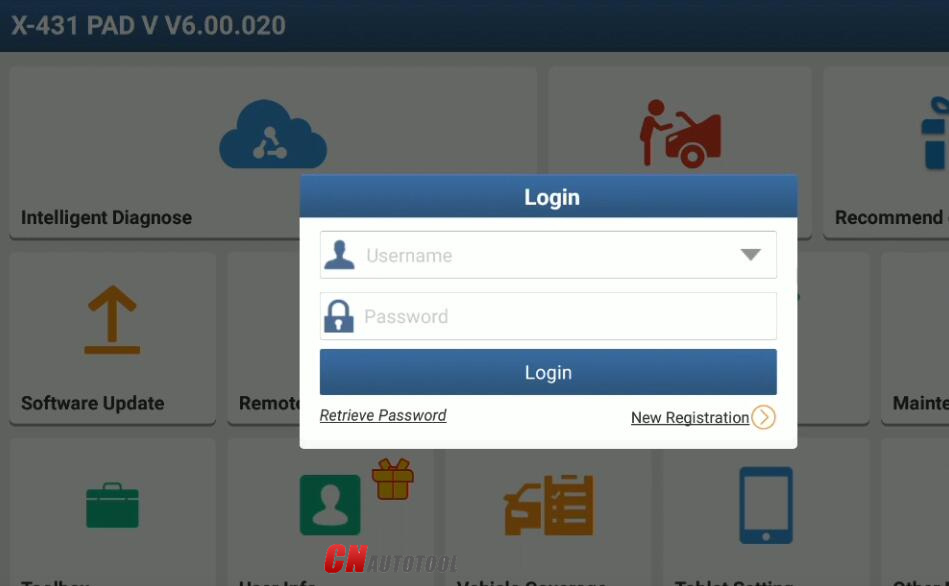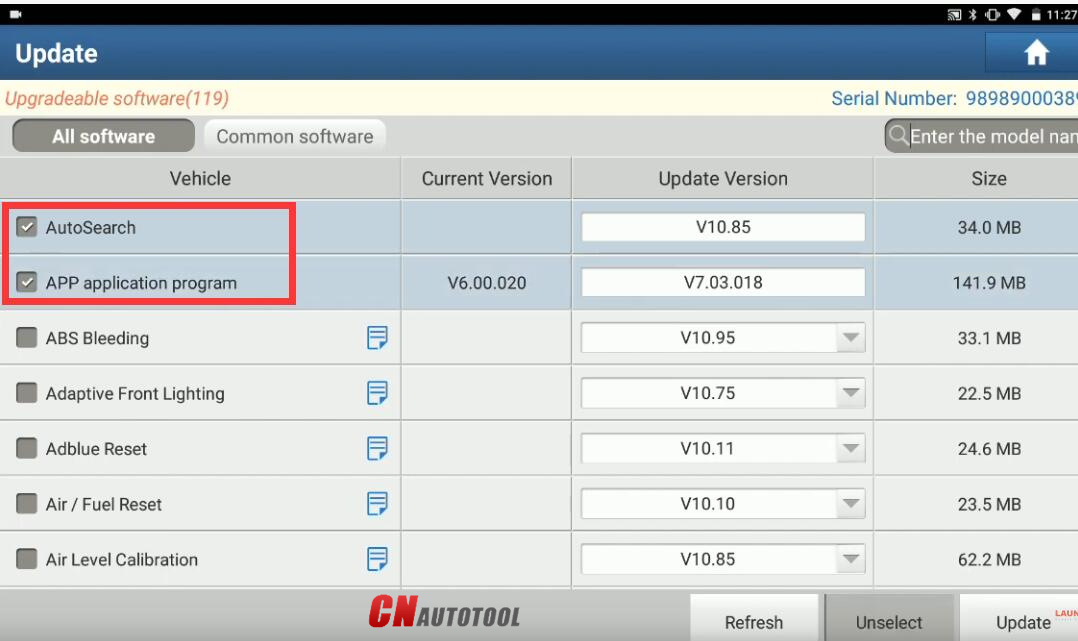When you power on your Launch X431 PAD V device,you find it prompt “X-431 PAD V does not respond”,even after several time device restarting,the error still same.For this situation you need change your X431 device to factory version,the re-install application.
Select “Other Modules”
Select “Tablet Setting”
Scroll down to select “Apps”
Select “X-431 PAD V”
Press “Uninstall updates” at right top corner
Replace this app with the factory version,click “OK”
After uninstalling,the device will restart
Restart finish,cancel the new version update
Then login your account
Select “Software Update”
And select “AutoSearch” and “APP application program”,then update them
More test report about Launch X431 please check https://www.cnautotool.com