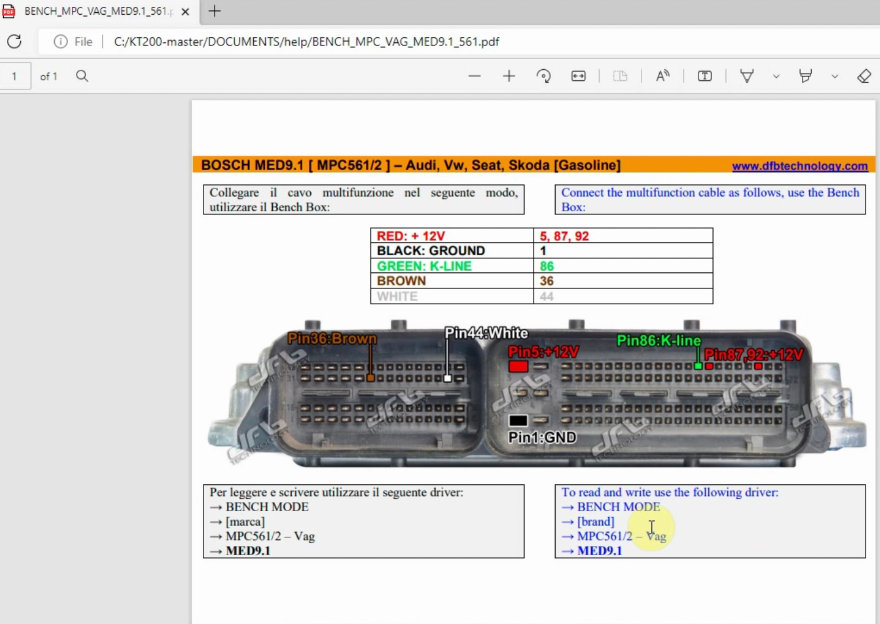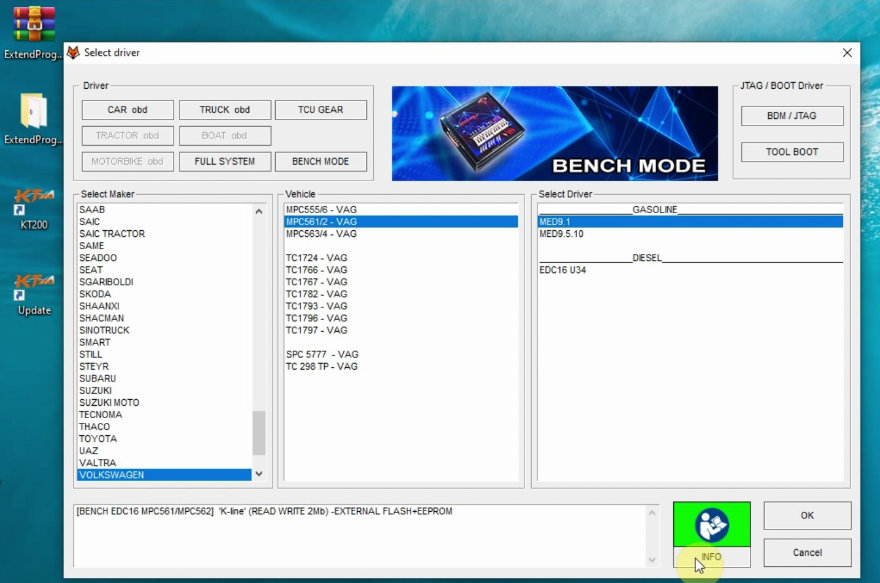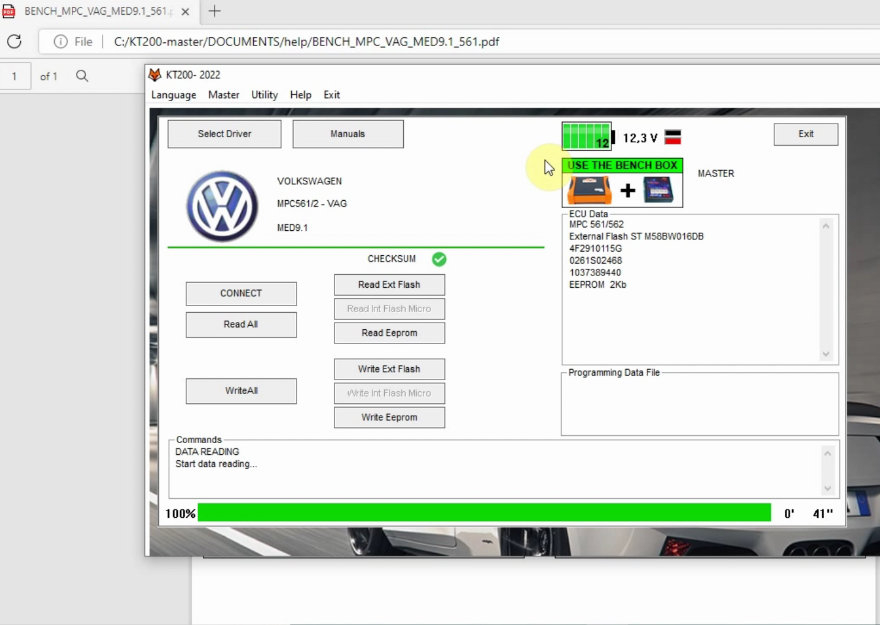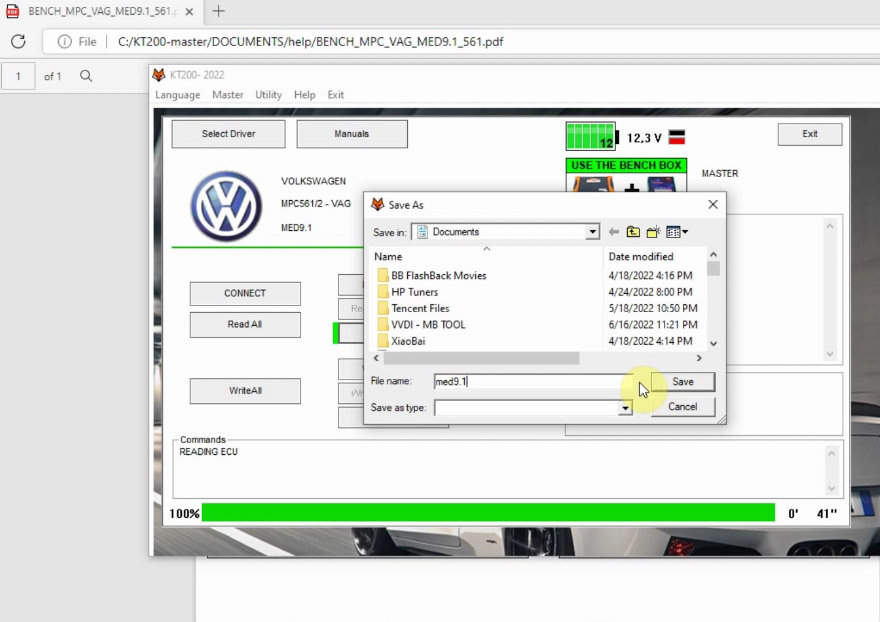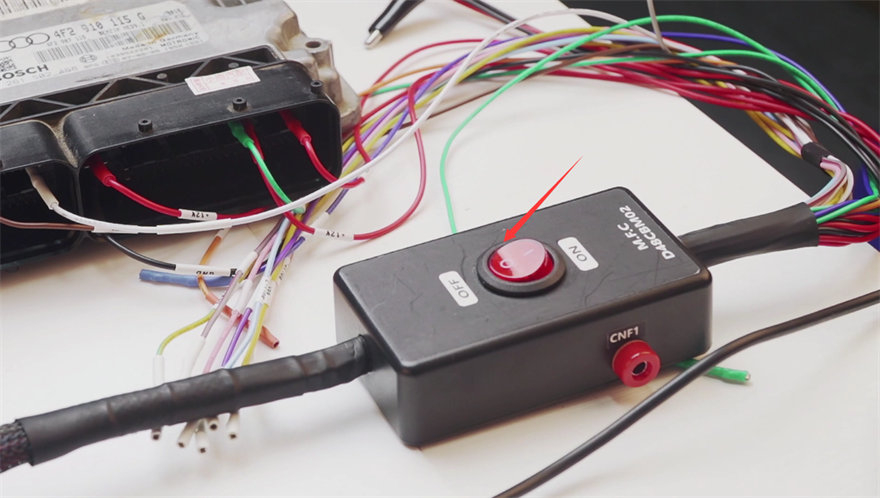KT200 ECU programmer read Audi Med9.1 EEPROM via bench mode approx. 3 Min, no issues!
Preparation:
KT200/KTM200 ECU programmer Full Version
(incl. KT200 main unit, Bench box, network cable, pinout line)
Audi Med9.1 ECU
Computer
KT200 BOSCH MED9.1 (MPC561/2)- Audi Pinout
(Also applies to VW/Seat/Skoda Gasoline)
Connection:
Connect KT200 master to Bench box and computer via network cable
Connect Bench box to Audi Med9.1 ECU with PINOUT line according to the wiring diagram
Also connect to 12V power supply

Must connect to network before operation (make sure the internet is normal)
Run KT200 software (KT200- 22.804)
Select Driver>> BENCH MODE>> VOLKSWAGEN>> MPC561/2-VAG>> MED9.1
Click INFO can check the corresponding wiring diagram
Click OK to enter data reading interface
Click CONNECT to identify the ECU info
Keep ECU Power On
After ECU data has been read out
Go to read EEPROM
Save the data with a new file (med9.1)
Keep ECU Power On
Read EEPROM data successfully
Turn off the dashboard (press the button on KT200 PINOUT line to OFF)
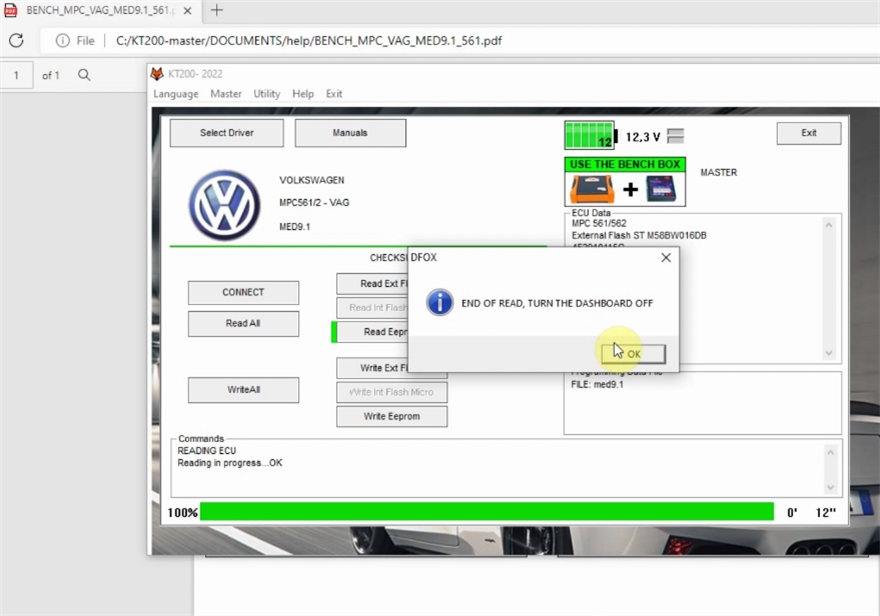
Done!