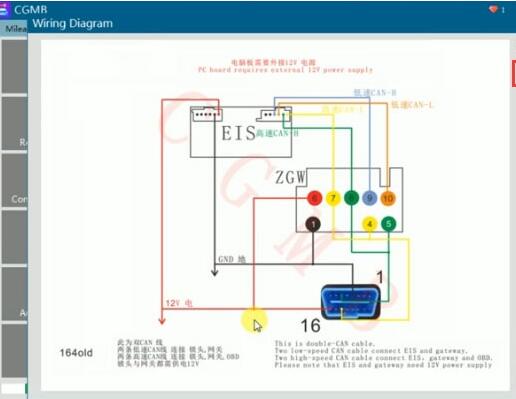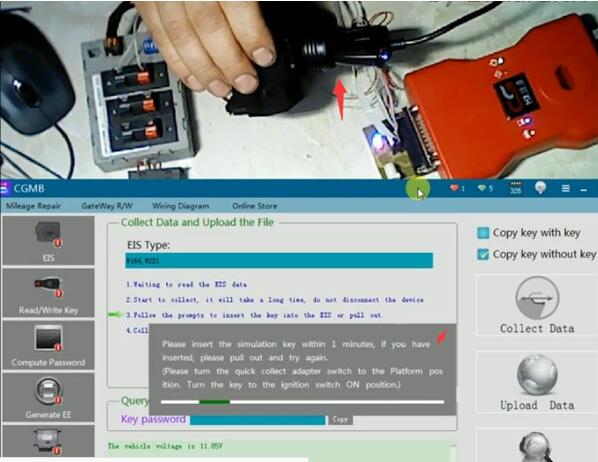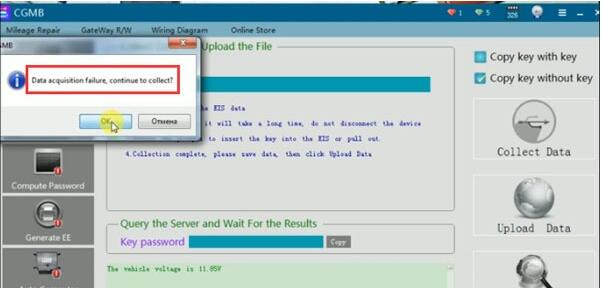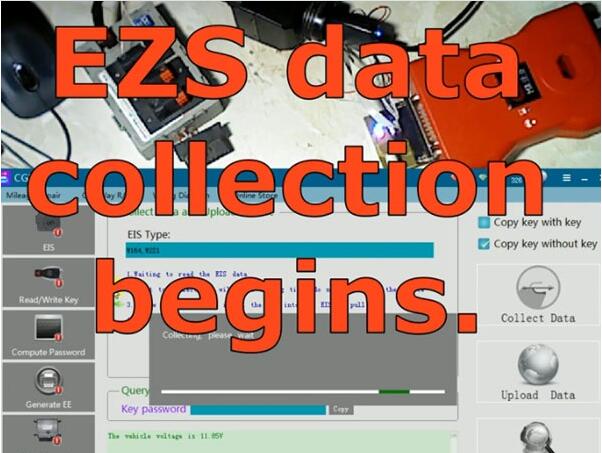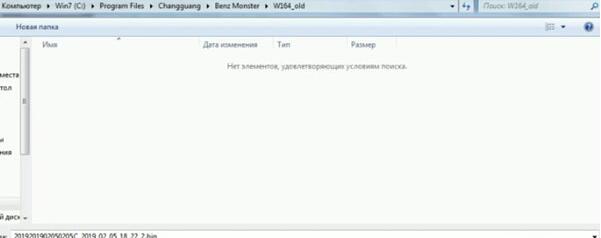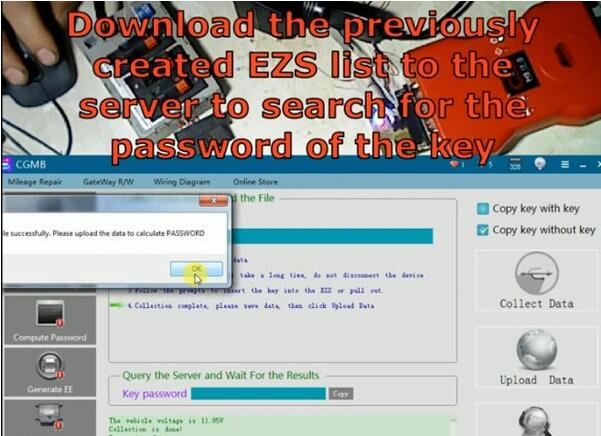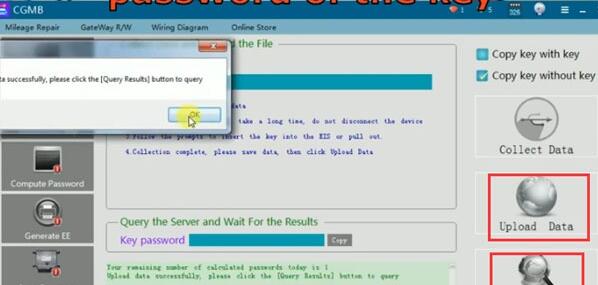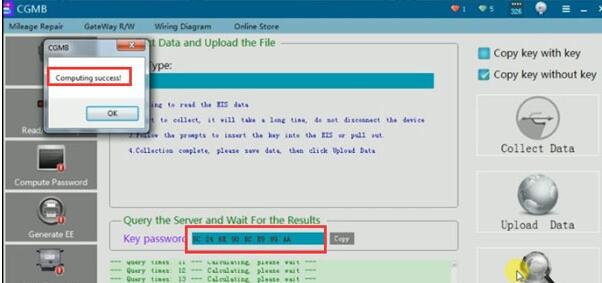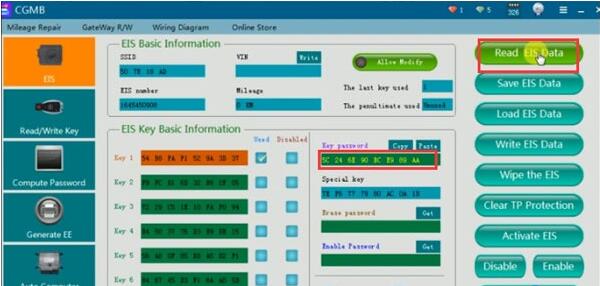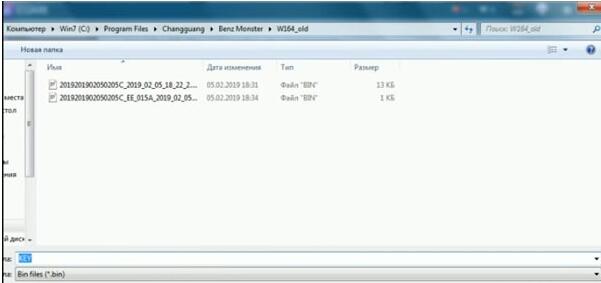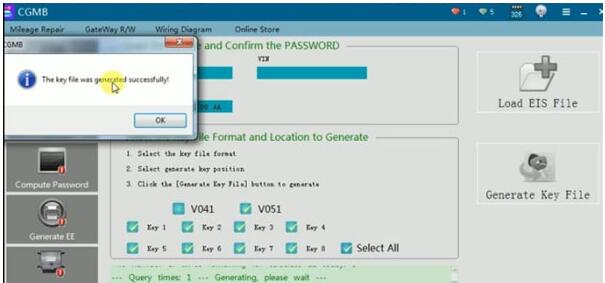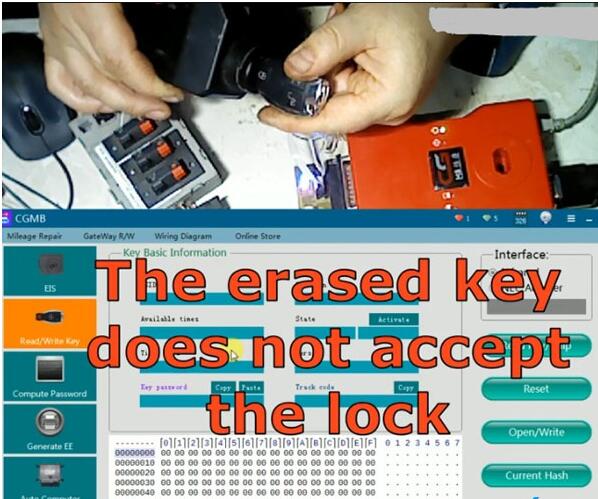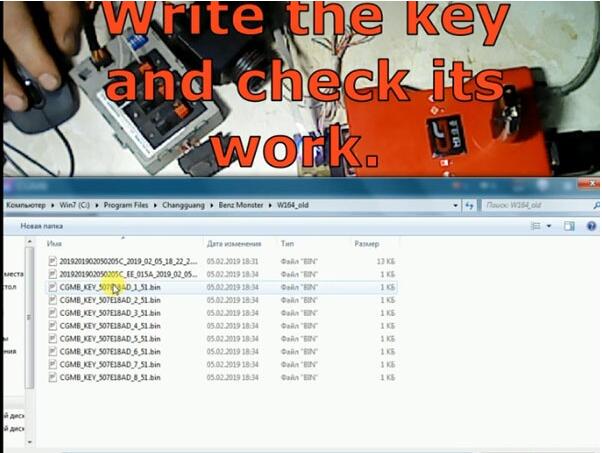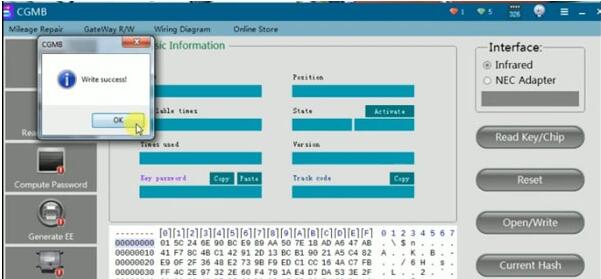Guide: add key to the Mercedes Benz old (A1645450909) EZS W164 when all keys lost using CGDI Prog MB Key Programmer. With the CGDI MB AC adapter, the data acquisition procedure can be shorten to 9 minutes.
W164 EZS Old A1645450909
CGDI AC Adapter is necessary to faster calculate key password.
Credit to Mr. Edward Markin.
Step 1: Calculate password
Connect AC Adapter with CGDI MB Auto key Programmer
Open CGDI MB Software
Read EIS data
Go to Compute Password->Copy Key without Key ->Collect Data-> Platform mode
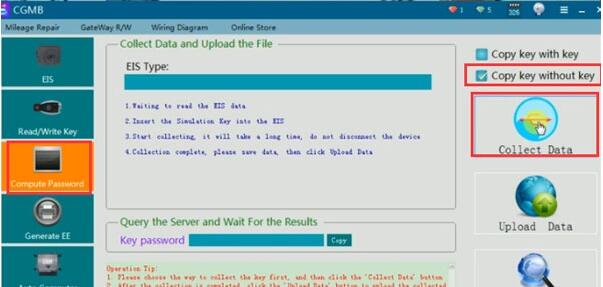
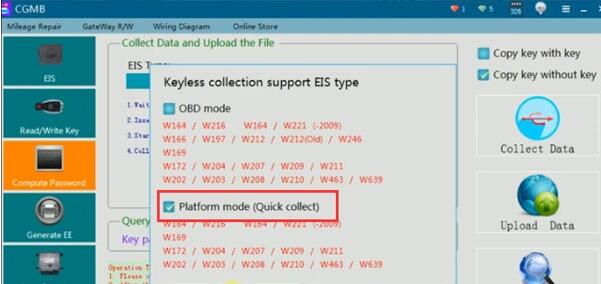
Check old W164 wiring diagram
Insert the simulation key within 1 minutes.
Turn the quick collect adapter (AC adapter) switch to the platform position. Turn the key
to the ignition switch to ON position.
If CGDI prompts data acquisition failure. Try again.
If still fail to read ezs data, to rotate the simulation key, you need not knock on the EZS
EZS data collection begins
Data collection success after 9 minutes
Upload the data to calculate password
Calculate password success
Go to EIS function, paste password to Key password area
Read EIS data again
We read the data from the EZS with a password and save.
Step 2: Generate EE
Generate key dumps from the created EZS file

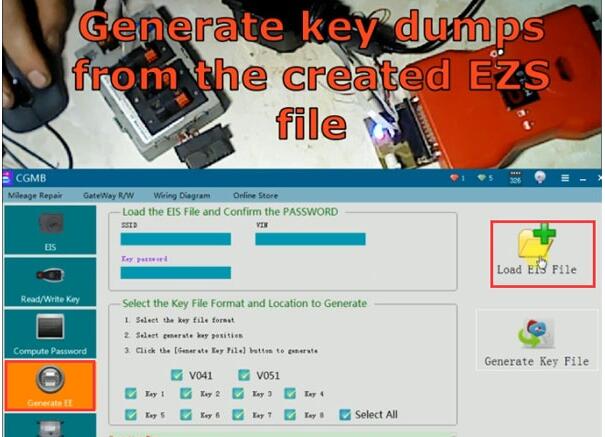
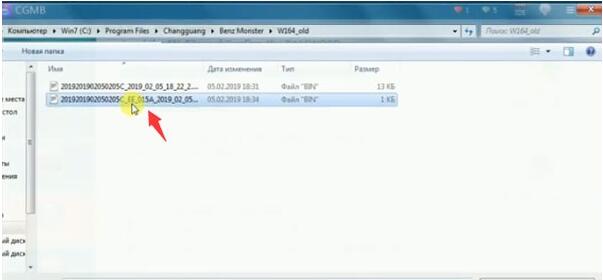
Generate Key File
Generate key file success and save it
Step 3: Write Key
Go to Read/Write Key
Insert key into CGDI MB detection coil
Read key/chip
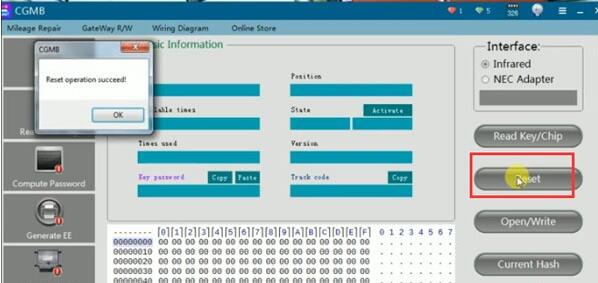
Insert new key into EZS, the erased key does not accept the lock
Write the key and check its work
Go to Open/Write Key
Select a key position
Write key success
Now the new key works perfectly.
In general, at the moment CGDI MB is the best device for the money!!!