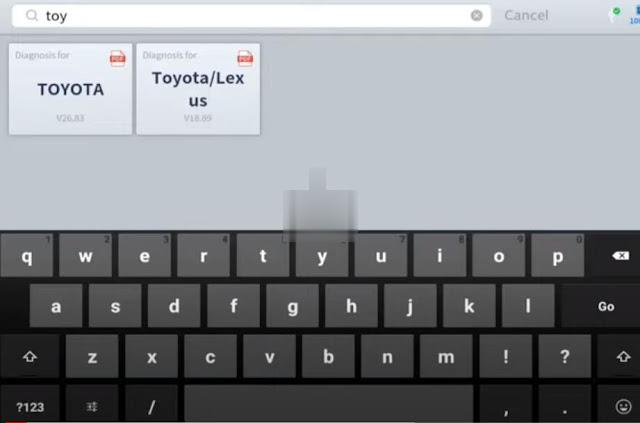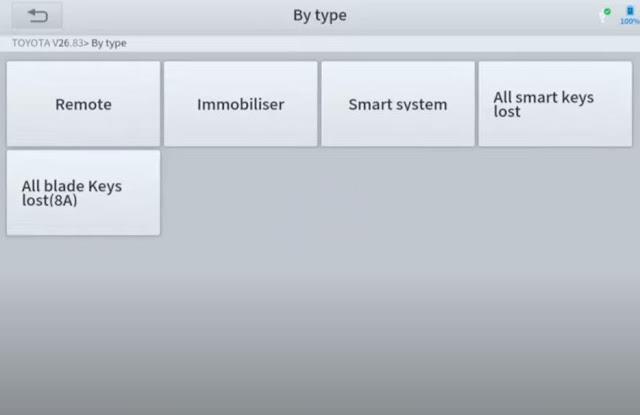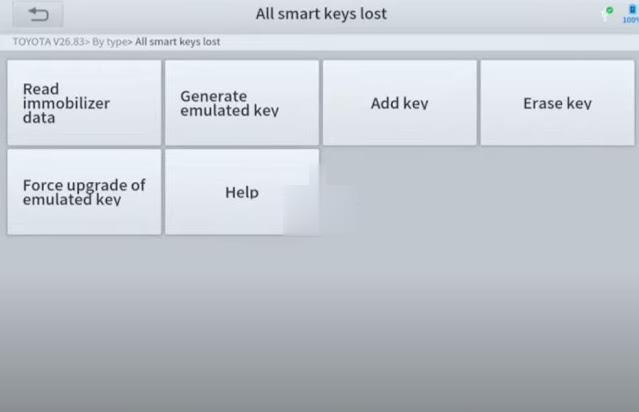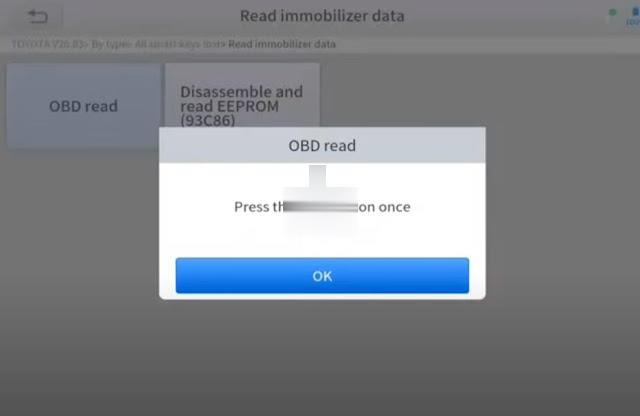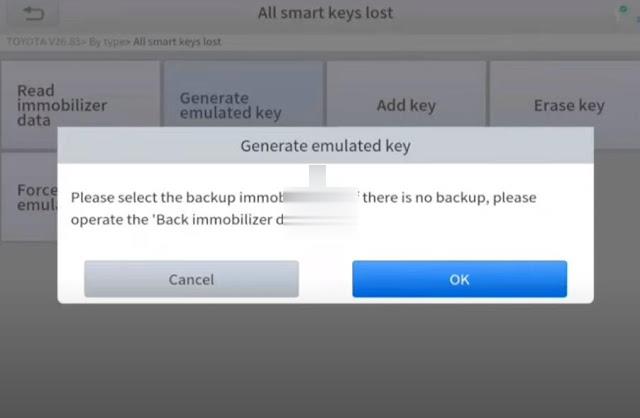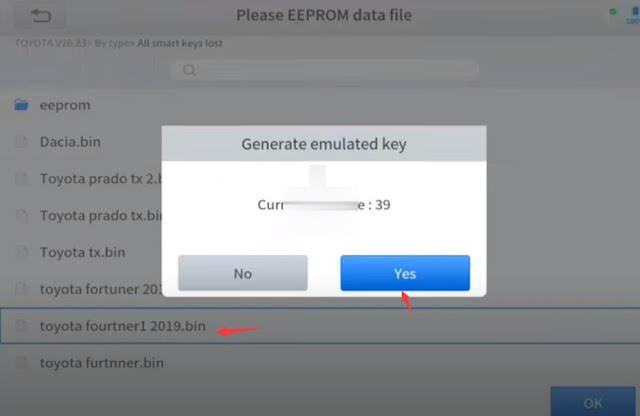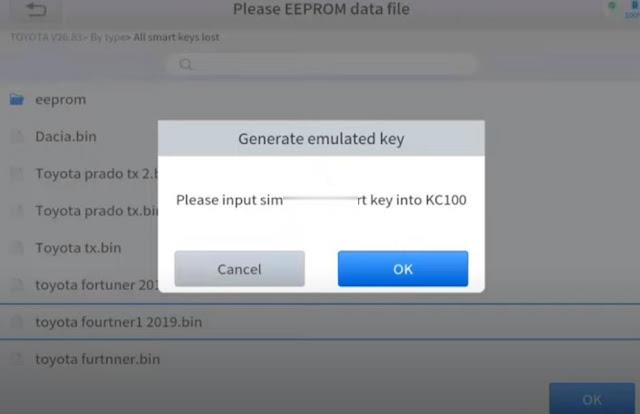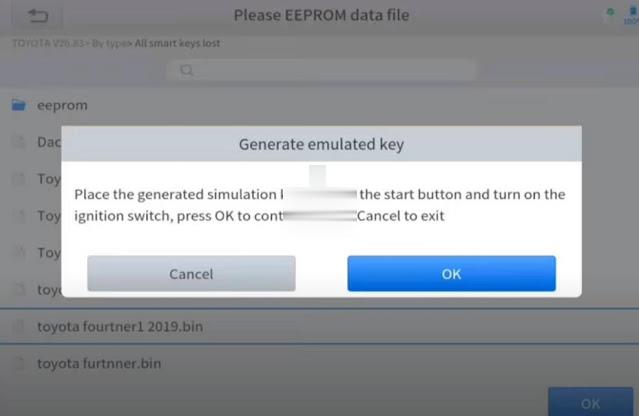Toyota Fortuner year 2019 8A smart key 8A all keys lost programing successfully using xtool x100 pad3 and KS01 emulated key via OBD.
Step 1: Backup Immo data
Immo Programming- Toyota- By Type- All smart keys lost- Read immobilizer data- OBD read
Press Start button once
Read immo data in process
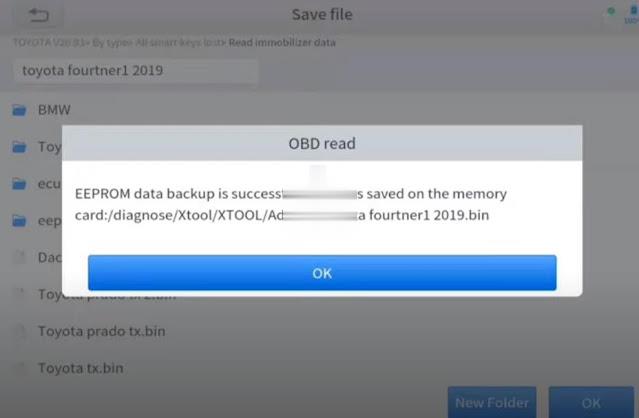
Save Immo data
Step 2: Generate Emulator Key
Go back to Generate Emulated Key
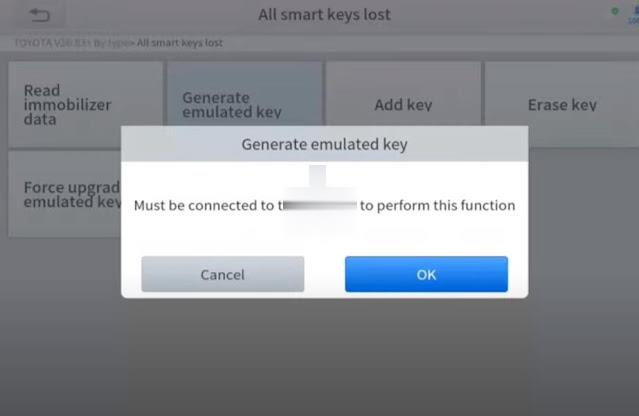
This function requires a network connection
Select backup immo data file
Put KS-01 emulator smart key to KC100 programmer
Generate emulator key successfully
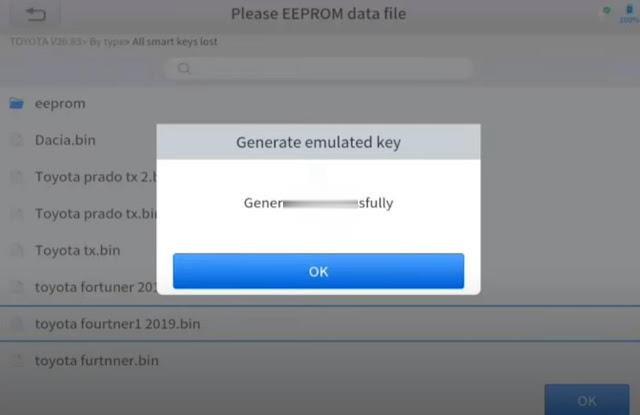
Place the generated emulator key close to the Start button and turn on ignition switch
Then turn off the ignition
The emulator key can start vehicle now.
Then you can preform Step 3 Add key, just follow xtool x100 pad3 prompts step by step.
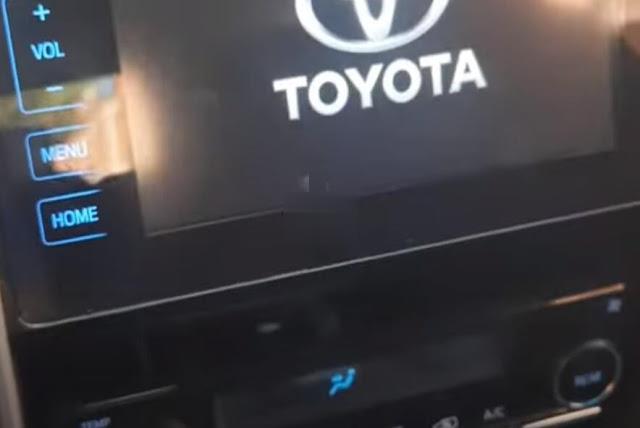
Whatsapp: +8615576977825
Email: sale@cnautotool.com
enjoy!