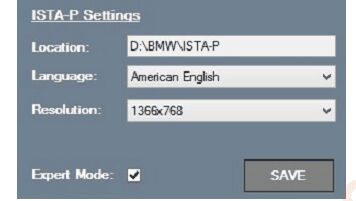How to Change ISTA-P Language for BMW ICOM A2 Software HDD?
Customer Question:
Hello, I bought a BMW ICOM A2 HDD. Multi-language available in diagnosing, programming and TIS diagrams: American English, English, German, Spanish, French, Italian, Polish, Portuguese, Turkish, Czech, Swedish, Dutch, Indian, Simplified Chinese, Traditional Chinese , Japanese, Korean and Thai.
I can change the language in Ista- + in German.
But in Ista P I can not change the language, please how is that !!
Solution way from CnAutotool.com Engineers:
Dear friend, Please open the ICOM ISTA-P , on the up right corner there has an ” i ” button, click this button , click ” reset settings”
close the ISTA P page, then open it again, you’ll got this page:
You can setting language and also the Resolution.
Above is the instruction how to Change ISTA-P Language for BMW ICOM A2 Software HDD for your reference, hope it would help you.