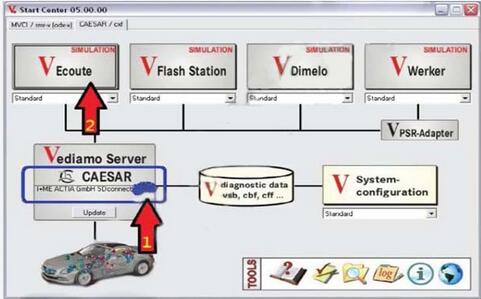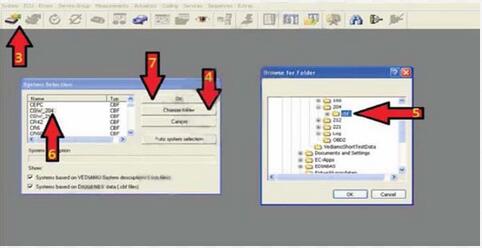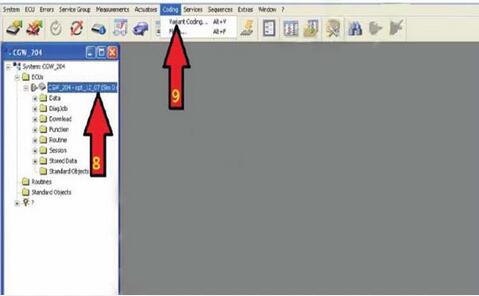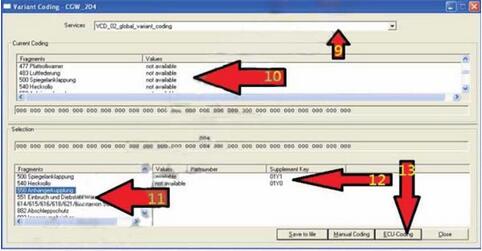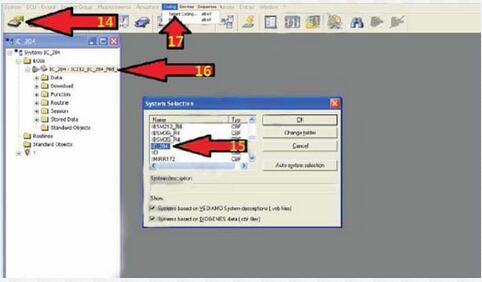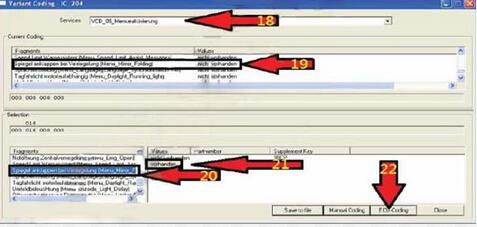Before you use Vediamo to perform activation operation , you need to finish Benz mechanical fold mirror retrofit
1.Right/Left fold mirror
2.Driver side switch panel (include fold mirror switch)
3.Right/Left door module (After 2010,not need replacement)
Vediamo Activate SA500 Auto Fold Mirror:
1.Connect Benz MB SD diagnostic tool to vehicle OBD port,then run Vediamo software.
2.After connection build connection,click “V-Ecoute”
3.Select “System”
4.Change folder
5.Broswe model cbf,example:204cbf
6.Select “CGW_204″
7.Click “OK” to continue
8.Double click to connect to control module
9.Select “Coding”–>“Variant Coding”
9.Select “VCD_02_global_variant_coding” from service options
10.Select “500 spiegelanklappung not available” from “Current Coding” options
11.Select “500 spiegelanklappung”
12.Change the value from “not available” to “available”
13.Click “ECU Coding”
Now we need add auto fold mirror option on dashboard
14.Select “System”
15.Select control unit “IC_204″
16.Double click the control unit
17.Select “Coding”–>“Variant Coding”
18.Select “VCD_06_Menueakitivierung” from Service
19.Select “Spiegel anklappung bei Verriegelung (Menu_Mirror_Folding) nicht vohanden” from Current Coding
20.Select “Spiegel anklappung bei Verriegelung (Menu_Mirror_Folding) nicht vohanden”
21.Change value to “vohanden”(available)
22.Click “ECU-Coding”
Any more interesting for auto diagnostic tools , welcome to check our website